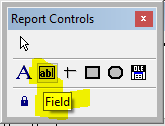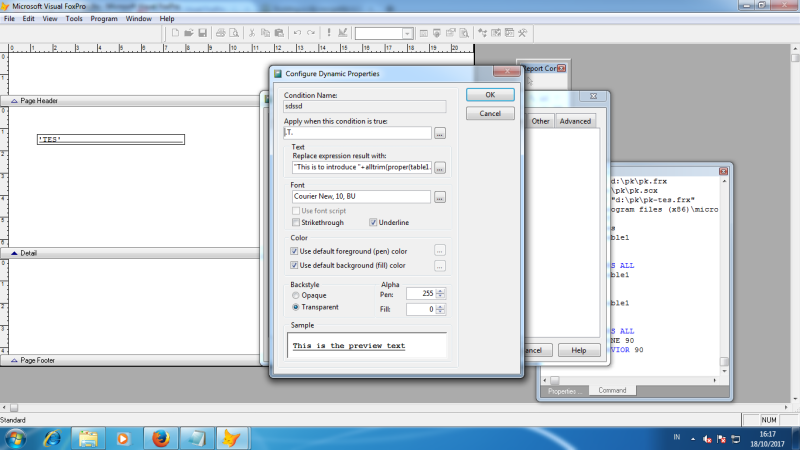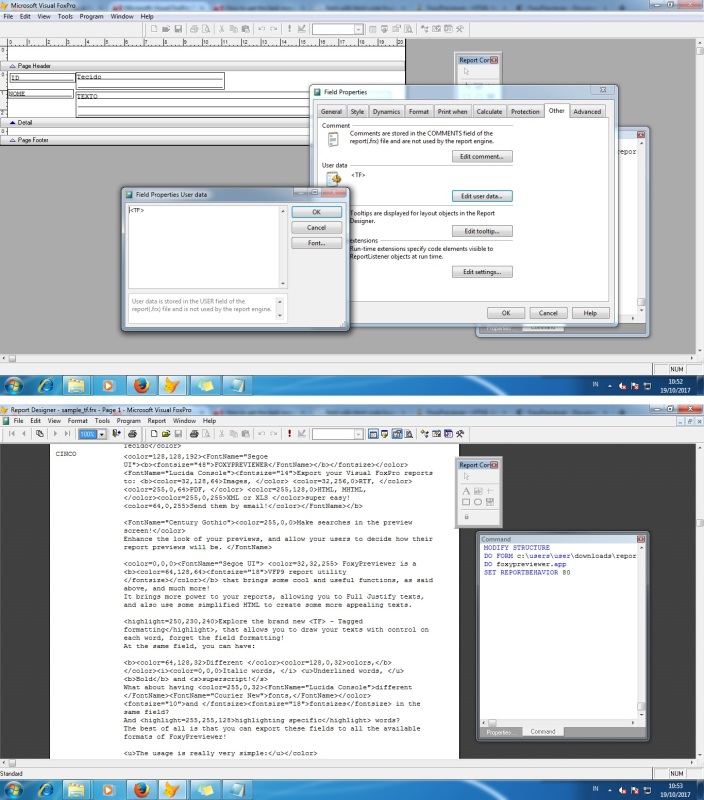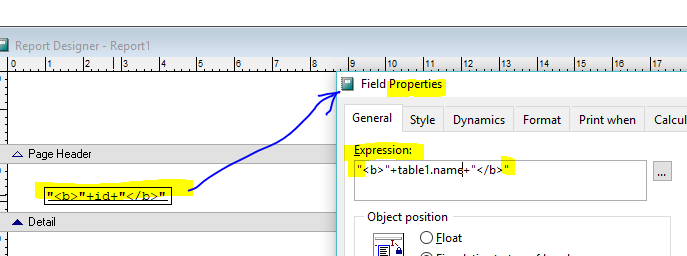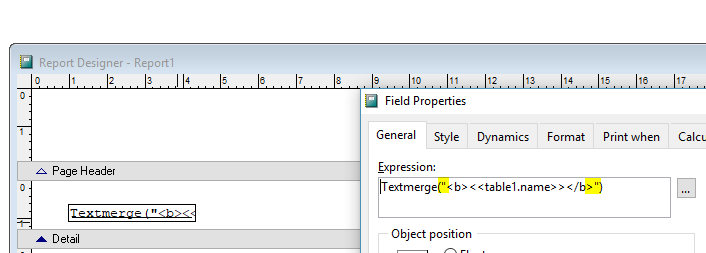Michael0025
Technical User
How you set a different style in 1 textbox in report foxpro?
I want to set something like this
This is to introduce James, birth date 14-01-1992.
I read it at other thread that you can set multi fontstyle with dynamics properties, but I cann't do it.
Can someone teach me step by step how to do it?
Sorry for bad english, and I'm not programmer this is my first time to do something like this
I want to set something like this
This is to introduce James, birth date 14-01-1992.
I read it at other thread that you can set multi fontstyle with dynamics properties, but I cann't do it.
Can someone teach me step by step how to do it?
Sorry for bad english, and I'm not programmer this is my first time to do something like this