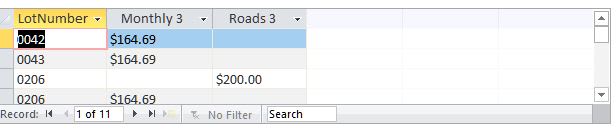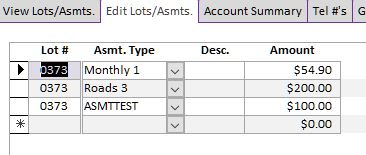Hello everyone!
Working on an HOA database (Access 2016). Owners pay certain assessments: monthly, roads, dam, etc. These are of course viewable in a subform based on a cross-tab query IF I have fixed column headings. What I would like to do is allow the user to add assessments as necessary and have them show up in the subform. I realize I need to have some unbound fields and labels to accommodate the possibility of expansion. I am confused about how to set the values of the column headings based on the values in the AssessmentTypeandAmount table. Here is my crosstab query:
TIA!
Working on an HOA database (Access 2016). Owners pay certain assessments: monthly, roads, dam, etc. These are of course viewable in a subform based on a cross-tab query IF I have fixed column headings. What I would like to do is allow the user to add assessments as necessary and have them show up in the subform. I realize I need to have some unbound fields and labels to accommodate the possibility of expansion. I am confused about how to set the values of the column headings based on the values in the AssessmentTypeandAmount table. Here is my crosstab query:
SQL:
TRANSFORM First(MemberAssessments.Amount) AS FirstOfAmount
SELECT MemberAssessments.MemberID_FK, MemberAssessments.LotNumber_FK, First(MemberAssessments.Amount) AS [Total Of Amount]
FROM MemberAssessments
GROUP BY MemberAssessments.MemberID_FK, MemberAssessments.LotNumber_FK
PIVOT MemberAssessments.AssessmentType;