Hi All,
Long time without a question, but I'm working on something new...
So I have used named ranges to provide for source data in dropdown lists. And I like to do them dynamically, so as I add to list data, it appears without having to redefine fixed ranges.
But now I have something a little different. I have a column of data, that has repeating values, that I want to use as my source, but the length of the column is also variable.
Previously I would have created a named range like:
MyRange with the formula:
=OFFSET('Static Variables'!$F$4,0,0, COUNTA('Static Variables'!$F:$F),1)
This works find, but gives me one entry for every row.
I just want the unqiue values out of that same range, and I tried both:
=OFFSET('Static Variables'!$F$4,0,0, COUNTA(UNIQUE('Static Variables'!$F:$F)),1)
and
=UNIQUE(OFFSET('Static Variable'!$F$4,0,0, COUNTA('Static Variables'!$F$F),1)
And neither works.
Is there a way to use the UNIQUE or other function to provide for the unique values while keeping the range dynamic?
Best Regards,
Scott
MSc ISM, MIET, MASHRAE, CDCAP, CDCP, CDCS, CDCE, CTDC, CTIA, ATS
"I try to be nice, but sometimes my mouth doesn't cooperate.
Long time without a question, but I'm working on something new...
So I have used named ranges to provide for source data in dropdown lists. And I like to do them dynamically, so as I add to list data, it appears without having to redefine fixed ranges.
But now I have something a little different. I have a column of data, that has repeating values, that I want to use as my source, but the length of the column is also variable.
Previously I would have created a named range like:
MyRange with the formula:
=OFFSET('Static Variables'!$F$4,0,0, COUNTA('Static Variables'!$F:$F),1)
This works find, but gives me one entry for every row.
I just want the unqiue values out of that same range, and I tried both:
=OFFSET('Static Variables'!$F$4,0,0, COUNTA(UNIQUE('Static Variables'!$F:$F)),1)
and
=UNIQUE(OFFSET('Static Variable'!$F$4,0,0, COUNTA('Static Variables'!$F$F),1)
And neither works.
Is there a way to use the UNIQUE or other function to provide for the unique values while keeping the range dynamic?
Best Regards,
Scott
MSc ISM, MIET, MASHRAE, CDCAP, CDCP, CDCS, CDCE, CTDC, CTIA, ATS
"I try to be nice, but sometimes my mouth doesn't cooperate.

![[glasses] [glasses] [glasses]](/data/assets/smilies/glasses.gif) Just traded in my OLD subtlety...
Just traded in my OLD subtlety...![[tongue] [tongue] [tongue]](/data/assets/smilies/tongue.gif)

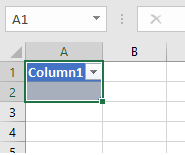
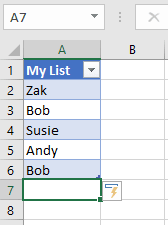
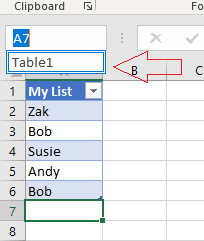
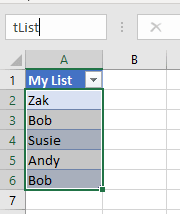
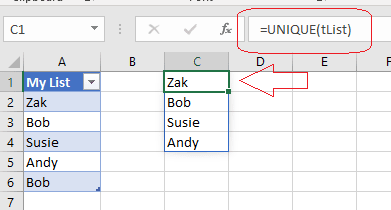
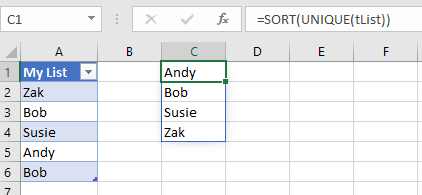
![[ponder] [ponder] [ponder]](/data/assets/smilies/ponder.gif)