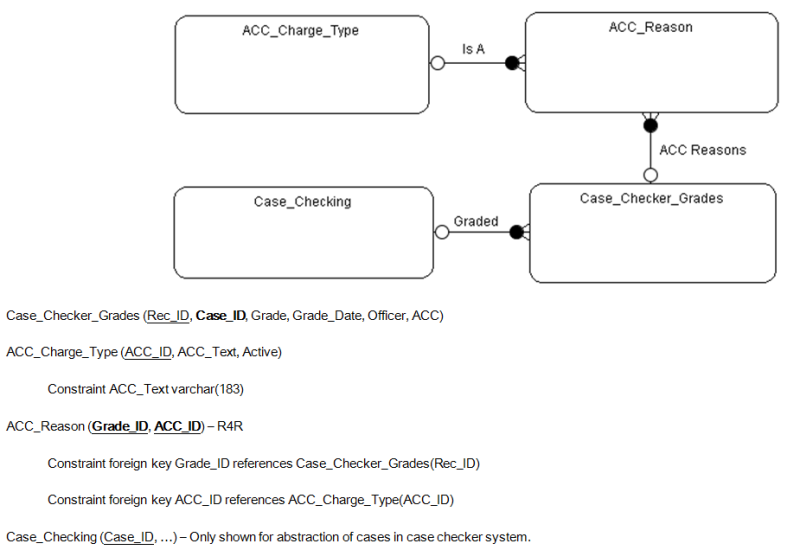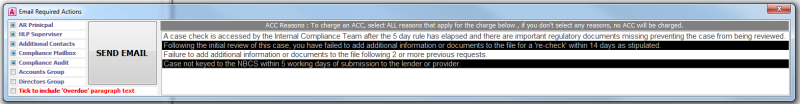Hi,
This is more a design concept request 'How would you do it' rather than an actual issue per sae.
I have a table that stores records relating to reasons why a checker may issue a charge against a case.
This is a dynamic table that could have reasons added at any time.
I wanted to design a form that has tick boxes next to the possible reasons for the user to tick the ones that apply - as the line manager making the request asked for tick boxes.
However, I understand dynamically adding controls to forms is a big no-no, especially as there is some lifetime limit on number of controls added / deleted to forms, not to mention you can't have a form in design mode when running on Access Runtime.
So I was thinking perhaps I could use a listbox with multiple select, and although it doesn't give the requested 'tick boxes', it will make dynamic population from a data set easy.
Or perhaps I could use a continuous form and have some toggle code to select/deselect the rows, perhaps background colour change?
How do you dynamically pull records from a table and offer them as multiple select options on a form?
"In complete darkness we are all the same, it is only our knowledge and wisdom that separates us, don't let your eyes deceive you."
"If a shortcut was meant to be easy, it wouldn't be a shortcut, it would be the way!"
Free Electronic Dance Music
This is more a design concept request 'How would you do it' rather than an actual issue per sae.
I have a table that stores records relating to reasons why a checker may issue a charge against a case.
This is a dynamic table that could have reasons added at any time.
I wanted to design a form that has tick boxes next to the possible reasons for the user to tick the ones that apply - as the line manager making the request asked for tick boxes.
However, I understand dynamically adding controls to forms is a big no-no, especially as there is some lifetime limit on number of controls added / deleted to forms, not to mention you can't have a form in design mode when running on Access Runtime.
So I was thinking perhaps I could use a listbox with multiple select, and although it doesn't give the requested 'tick boxes', it will make dynamic population from a data set easy.
Or perhaps I could use a continuous form and have some toggle code to select/deselect the rows, perhaps background colour change?
How do you dynamically pull records from a table and offer them as multiple select options on a form?
"In complete darkness we are all the same, it is only our knowledge and wisdom that separates us, don't let your eyes deceive you."
"If a shortcut was meant to be easy, it wouldn't be a shortcut, it would be the way!"
Free Electronic Dance Music