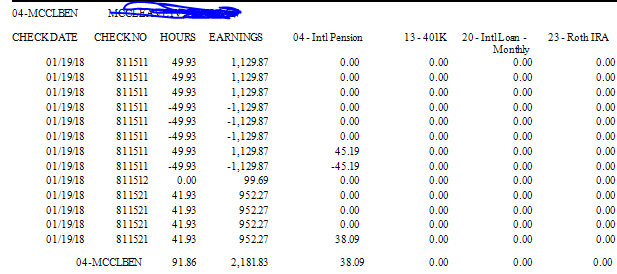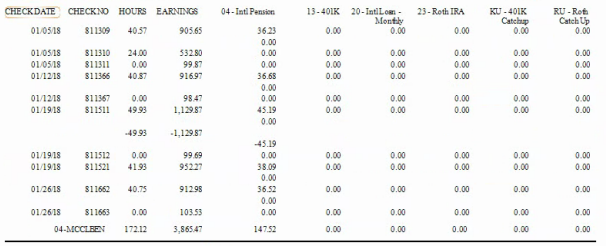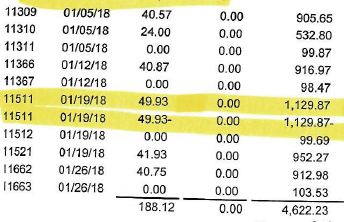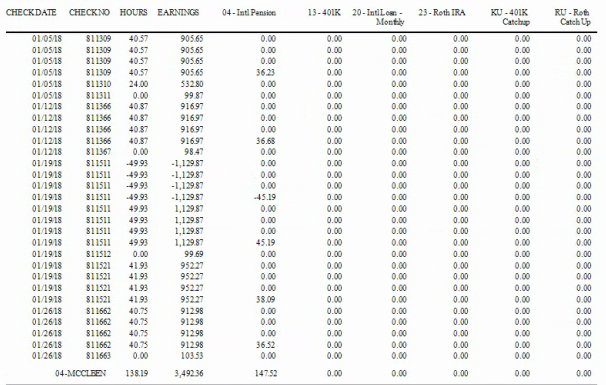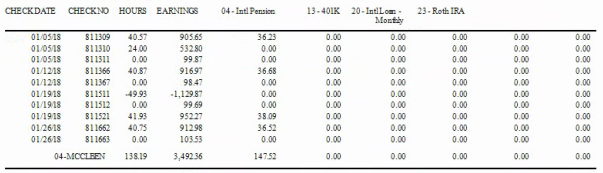supportsvc
Technical User
Ok so Ibass got me started with the below and to add the following in the Select Expert.
but getting an error testing it
It does not like the {?DeductionCode}
NOTE: I had preset 6 columns for 6 specific deductioncodes but found out today the user wants to select whatever and will have multiple selections.
Each column it needs to have the following formula to handle null to display 0 otherwise the PayAmt
Example:
Seeking additional help with this dynamic columns based on user's multiple selections and handling of NULLs
Code:
{PR_PayrollHistoryHeader.CheckDate} = {?Check Date Range} and
(IsNull({PR_PayrollHistoryDetail.DeductionCode}) or [i]{PR_PayrollHistoryDetail.DeductionCode} in {?DeductionCode})[/i]It does not like the {?DeductionCode}
Code:
Select {?DeductionCode}
Case "000002" : {PR_DeductionCode.DeductionDesc}
Case "000003" : {PR_DeductionCode.DeductionDesc}
//all the ones listed below
Default : ""
//000002 Car Expense
//000003 United Way
//000004 Intl Pension
//000005 Dues #5
//000006 FAIR
//000007 Dues #7
//000008 ABC-CENTURY
//000009 Supplemental Life
//000010 Wage Garnish
//000011 Long Term Disability
//000012 L7 Reimb
//000013 401K
//000014 VOC Reimb
//000015 E-Brd
//000016 Legal Reimb
//000017 Nego Reimb
//000018 BA Reimb
//000019 Strike Reimb
//000020 Intl Loan - Monthly
//000021 Deputy Sec Reimb
//000022 VOTE (OPEIU)
//000023 Roth IRA
//000024 Political Education
//000025 UFCW Intl Hardship
//000026 UFCW Minority Coalition
//000027 United Latinos
//000028 Child Care
//000029 Steward Training Reimb
//000030 Steward Conference
//000031 Mileage Reimb
//000032 Non Tax - Auto
//000035 Per Diem - Overnite
//000039 Travel (Misc Conf)
//000040 H&W Insurance Co-Pay
//000041 HRQ
//000042 Non Tax - Auto organizing
//000043 H&W Co-Pay Owed
//000099 Credit Union
//KU 401K Catchup
//RU Roth Catch UpNOTE: I had preset 6 columns for 6 specific deductioncodes but found out today the user wants to select whatever and will have multiple selections.
Each column it needs to have the following formula to handle null to display 0 otherwise the PayAmt
Example:
Code:
If IsNull({PR_PayrollHistoryDetail.DeductionCode}) then 0 else
If {PR_PayrollHistoryDetail.DeductionCode} = "000013"
then if IsNull({PR_PayrollHistoryDetail.DeductionCode}) then 0
else {PR_PayrollHistoryDetail.PayAmt}Seeking additional help with this dynamic columns based on user's multiple selections and handling of NULLs

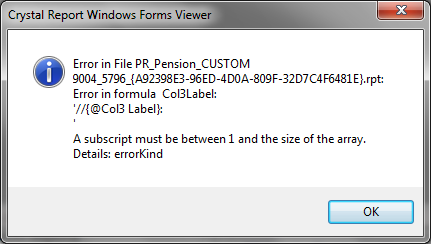
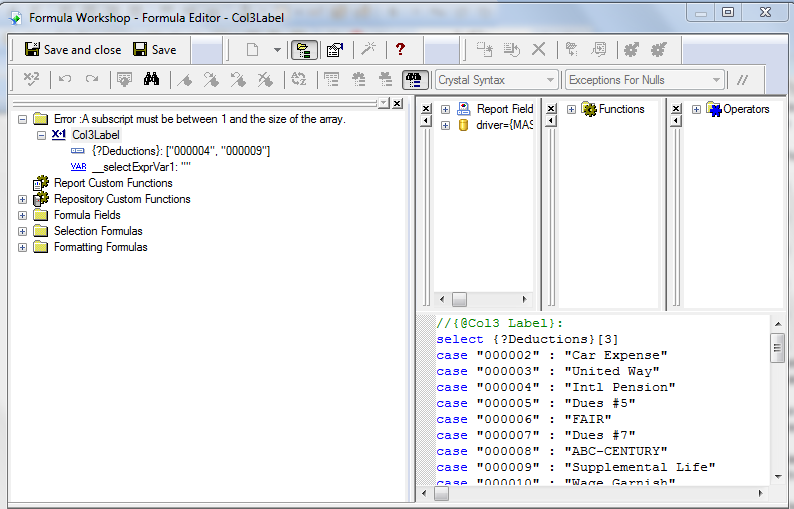
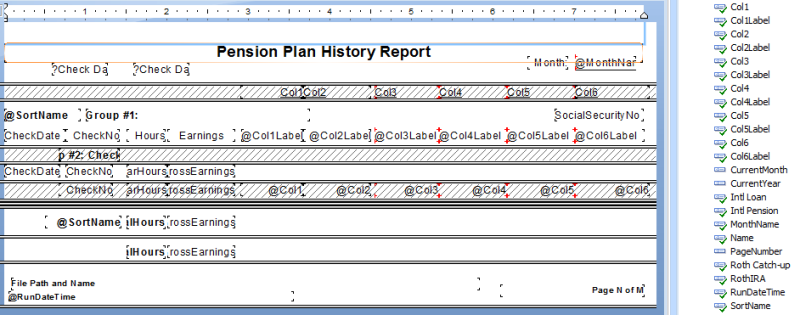
![[thanks] [thanks] [thanks]](/data/assets/smilies/thanks.gif)