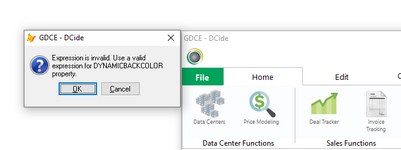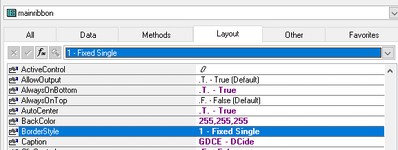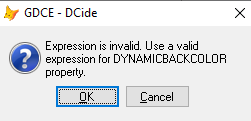
I occasionally get this message popping up (I'm of course using grids on a form which use dynamicbackcolor property to highlight records for this appearance:
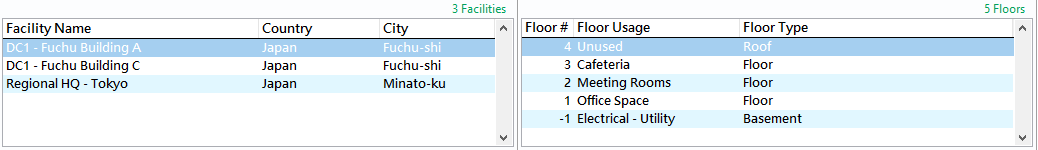
The appearance is what I expect, so this "error message" doesn't seem to have any impact or issue.
Is there some way to suppress this "alert". It doesn't trigger the same VFP Error handling, and is more informational or "warning", but it's annoying.
The usual attributes like SET TALK OFF are in place, so I'm stumped.
Anyone ever see this?