Greetings, Everyone...
there's a rather complicated formatted readonly grid used only for output.
it looks like this:
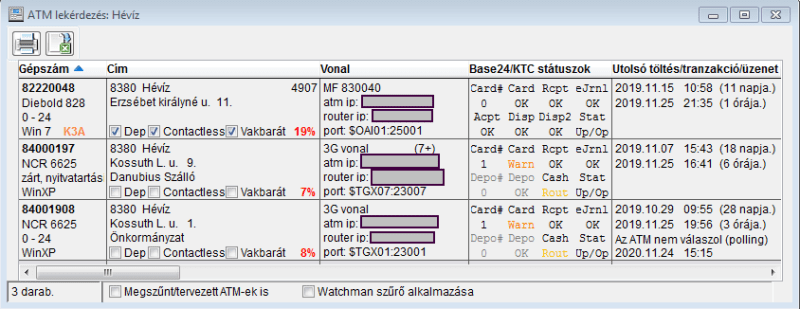
inside the column cells there are container classes with uniquely formatted text fields.
how could I detect the beginning of a drag event from the grid to copy the contents of a cell?
there's a rather complicated formatted readonly grid used only for output.
it looks like this:
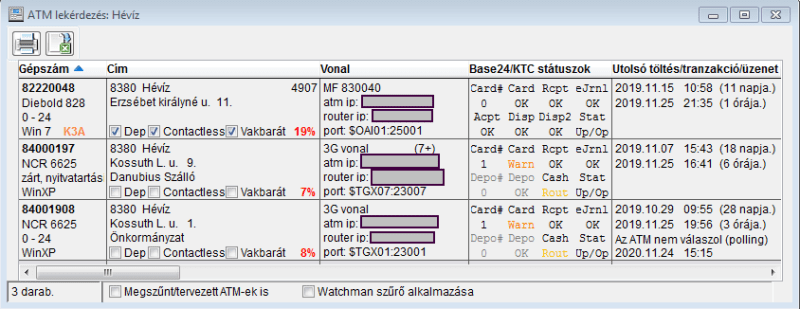
inside the column cells there are container classes with uniquely formatted text fields.
how could I detect the beginning of a drag event from the grid to copy the contents of a cell?
