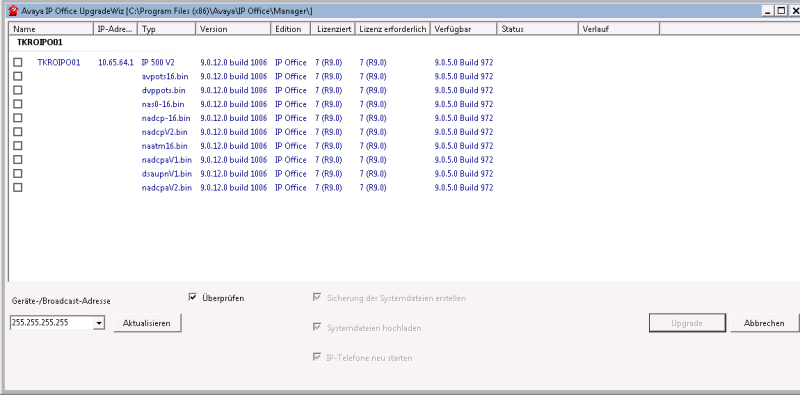[EDIT] BrainAFK - it's an IPOffice 500v2 
Hiya!
I already asked Google, but all downgrades are for R8 to R7 or something like that with license changes etc.
I just need a simple downgrade from 9.0.12 to 9.0.5, because we have an error with our SIP Trunk (registers 5+ times at the provider, calls wont get routed, because 4 registers are dead but the ip office renews it regularly...) and I would like to exclude the upgrade we did some days ago as the error.
I already backed up the current CFG and binarys, I still have the backup from before the upgrade, de-installed the 9.0.12 manager, installed 9.0.5, tried "upgrade", told me "failed".
Can I even do that with the manager? Or do I need to remove the SD from the system and copy it directly on the SD? I would prefer I could do it from home over the manager (manger running locally on a PC, I connect per RDP).
From what I got till now, I have to "upgrade" to 9.0.5 with the manager and then upload the config from 9.0.5.
Thanks so much!
Hiya!
I already asked Google, but all downgrades are for R8 to R7 or something like that with license changes etc.
I just need a simple downgrade from 9.0.12 to 9.0.5, because we have an error with our SIP Trunk (registers 5+ times at the provider, calls wont get routed, because 4 registers are dead but the ip office renews it regularly...) and I would like to exclude the upgrade we did some days ago as the error.
I already backed up the current CFG and binarys, I still have the backup from before the upgrade, de-installed the 9.0.12 manager, installed 9.0.5, tried "upgrade", told me "failed".
Can I even do that with the manager? Or do I need to remove the SD from the system and copy it directly on the SD? I would prefer I could do it from home over the manager (manger running locally on a PC, I connect per RDP).
From what I got till now, I have to "upgrade" to 9.0.5 with the manager and then upload the config from 9.0.5.
Thanks so much!