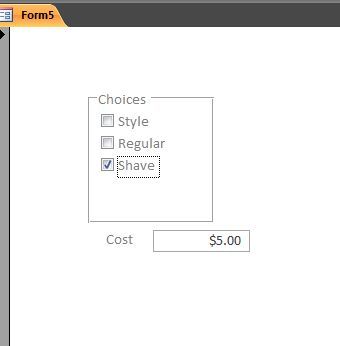DBServices
Programmer
I am building a database for a barbershop. It's not that complicated of a database but I am having problems with the DLookup function. If anyone can help me I'd be greatly appreciative. Thank you in advance! I have an unbound form that will be used to select a customer (or add new one), and then select the type of haircut by checking a checkbox that reflects what the customer got (regular, style, shave etc). Next to the each checkbox I have a text box that I want to reflect how much that haircut is. I am trying to use the DLookup in the control source for each text box that will pull back a value from the "tblHaircutType" which has each type of haircut with it's price. In this table there are only HaircutType, TypeName, TypePrice, fields. My expression in the DLookup is as follows:
=DLookUp("[TypePrice]","tblHaircutType","[HaircutType] = 1")
HaircutType TypeName TypePrice
1 Style 15.00
2 Regular 12.00
3 Shave 5.00
I can't figure it out...Any and all help would be appreciated!
=DLookUp("[TypePrice]","tblHaircutType","[HaircutType] = 1")
HaircutType TypeName TypePrice
1 Style 15.00
2 Regular 12.00
3 Shave 5.00
I can't figure it out...Any and all help would be appreciated!