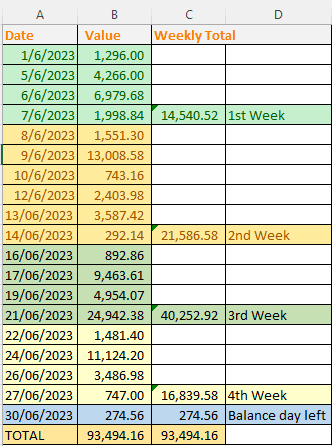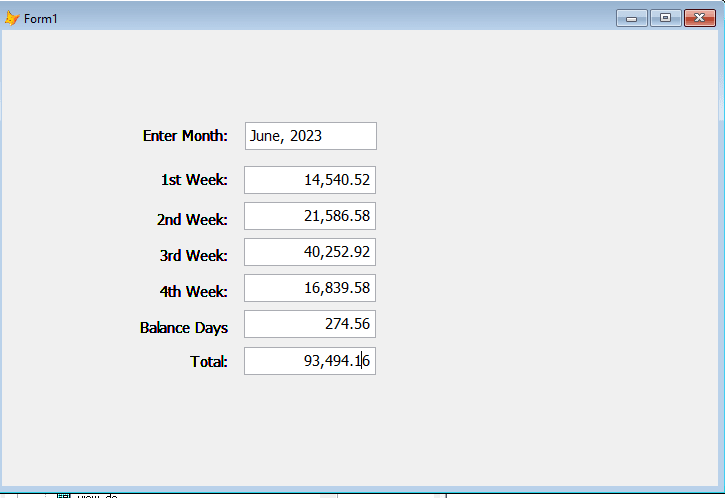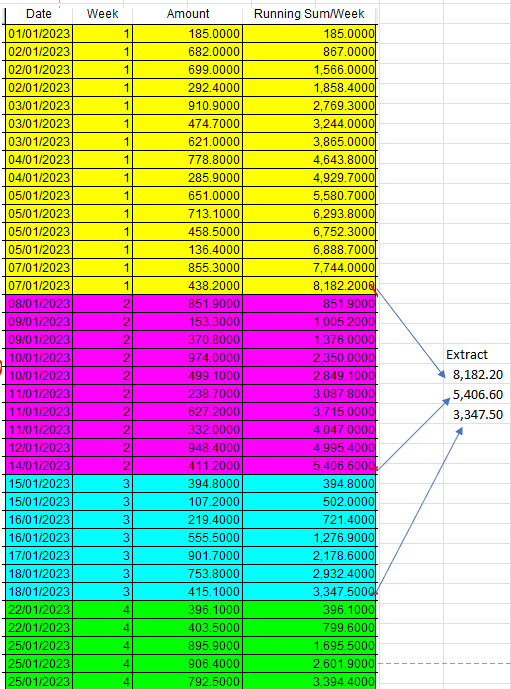Navigation
Install the app
How to install the app on iOS
Follow along with the video below to see how to install our site as a web app on your home screen.
Note: This feature may not be available in some browsers.
More options
-
Congratulations John Tel on being selected by the Tek-Tips community for having the most helpful posts in the forums last week. Way to Go!
You are using an out of date browser. It may not display this or other websites correctly.
You should upgrade or use an alternative browser.
You should upgrade or use an alternative browser.
Divide Monthly Sales in 4 equal weeks. 1
- Thread starter alisaif
- Start date
- Status
- Not open for further replies.
Mike Lewis
Programmer
If you mean a calendar month, then obviously you can't do that. Except for February in a non-leap year, no month will ever contain four equal weeks.
But if you are recording sales in periods of four weeks (aka lunar months), then you can do this:
[tt]SELECT MonthySales / 4 AS WeeklySales FROM TheTable[/tt]
But I find it hard to believe that that is what you are asking.
Mike
__________________________________
Mike Lewis (Edinburgh, Scotland)
Visual FoxPro articles, tips and downloads
But if you are recording sales in periods of four weeks (aka lunar months), then you can do this:
[tt]SELECT MonthySales / 4 AS WeeklySales FROM TheTable[/tt]
But I find it hard to believe that that is what you are asking.
Mike
__________________________________
Mike Lewis (Edinburgh, Scotland)
Visual FoxPro articles, tips and downloads
Chris Miller
Programmer
No idea what you want. I know calendarization as splitting up the year into weeks and determining the percentage of a week within a month, that's explained here, for example: It's doing that in Excel and it doesn't look like it's equally done in SQL, but you can certainly also get all the values for each single day.
No idea, if you want that, though. So I'll just leave it here and ask you to specify what data you're actually interested in, there are so many things to compute. The starting dates of weeks, for example, within a year and within a month, starting from Sunday or Monday. The percentage of a week within a month, and so on. Or do you only want to know the whole weeks, then what about the gaps of all days within weeks that are split between two months?
Chriss
No idea, if you want that, though. So I'll just leave it here and ask you to specify what data you're actually interested in, there are so many things to compute. The starting dates of weeks, for example, within a year and within a month, starting from Sunday or Monday. The percentage of a week within a month, and so on. Or do you only want to know the whole weeks, then what about the gaps of all days within weeks that are split between two months?
Chriss
Mike Lewis
Programmer
Saif, perhaps you could give us a simple example of your data and what you expect to achieve.
Mike
__________________________________
Mike Lewis (Edinburgh, Scotland)
Visual FoxPro articles, tips and downloads
Mike
__________________________________
Mike Lewis (Edinburgh, Scotland)
Visual FoxPro articles, tips and downloads
Chris Miller
Programmer
Are there new policies? I have posted something else that was deleted. I linked to a repository of calendar classes by a member here in the forum and such repository links were not removed here before. Why is that suddenly a problem? Edit: I know what happened, I added that post to another thread. Here's the repository I mean:
Anyway, VFP surely has to offer helpful functions, mainly the WEEK() function numbering weeks of a year, which can even be finetuned on your regional norm for the week start day (eg Monday or Sunday are two norms I know of) and what defines the first week of a year. Look into the help topic of the WEEK() function in the VFP help. Besides that, there's not only the Western calendar and if you have to deal with other calendars VFP's calendar functions are not helpful, but then you also ask people who are mostly only familiar with the Western (Gregorian) calendar used mostly, internationally. The repository I linked to also supports other calendars.
The first step I'd do is build up a table with a record per day, then add in more data for each day like its weekday number - DOW() gives you that - marking weekends and regional holidays, and finally month number. Then you're having a basis to assign each day to a week of a month simply by scan/endscan through that data, for example. And there are many ways to do that. So be more specific about your needs. I mean, you could also split a month into 4 equally long intervals, as a quarter day is 6 hours and so there always are 4 date-times within each month that would be at a multiple of 6 hours from midnight of the first of the month. All I'm sure of is that you wouldn't want such a subdivision.
Chriss
Anyway, VFP surely has to offer helpful functions, mainly the WEEK() function numbering weeks of a year, which can even be finetuned on your regional norm for the week start day (eg Monday or Sunday are two norms I know of) and what defines the first week of a year. Look into the help topic of the WEEK() function in the VFP help. Besides that, there's not only the Western calendar and if you have to deal with other calendars VFP's calendar functions are not helpful, but then you also ask people who are mostly only familiar with the Western (Gregorian) calendar used mostly, internationally. The repository I linked to also supports other calendars.
The first step I'd do is build up a table with a record per day, then add in more data for each day like its weekday number - DOW() gives you that - marking weekends and regional holidays, and finally month number. Then you're having a basis to assign each day to a week of a month simply by scan/endscan through that data, for example. And there are many ways to do that. So be more specific about your needs. I mean, you could also split a month into 4 equally long intervals, as a quarter day is 6 hours and so there always are 4 date-times within each month that would be at a multiple of 6 hours from midnight of the first of the month. All I'm sure of is that you wouldn't want such a subdivision.
Chriss
- Thread starter
- #7
Thanks for the valuable reply!
I want like this:
Date Style: British
Month: June, 2023
Sales from:
1. 01/06/2023 to 07/06/2023
2. 08/06/2023 to 14/06/2023
3. 15/06/2023 to 21/06/2023
4. 22/06/2023 to 28/06/2023
----------------------------
Rest 2 days separately for 30 days
5. 29/06/2023 to 30/06/2023
Similarly, 3 days for 31 days and 1 for February (leap year).
Thanks
Saif
I want like this:
Date Style: British
Month: June, 2023
Sales from:
1. 01/06/2023 to 07/06/2023
2. 08/06/2023 to 14/06/2023
3. 15/06/2023 to 21/06/2023
4. 22/06/2023 to 28/06/2023
----------------------------
Rest 2 days separately for 30 days
5. 29/06/2023 to 30/06/2023
Similarly, 3 days for 31 days and 1 for February (leap year).
Thanks
Saif
Mike Lewis
Programmer
Still not completely clear.
It looks like this what you want:
[tt]1. Sales for 01/06/2023 to 07/06/2023
2. Sales for 08/06/2023 to 14/06/2023
3. Sales for 15/06/2023 to 21/06/2023
4. Sales for 22/06/2023 to 28/06/2023
5. Sales for 29/06/2023 to 30/06/2023[/tt]
But how is that four equal weeks?
Mike
__________________________________
Mike Lewis (Edinburgh, Scotland)
Visual FoxPro articles, tips and downloads
It looks like this what you want:
[tt]1. Sales for 01/06/2023 to 07/06/2023
2. Sales for 08/06/2023 to 14/06/2023
3. Sales for 15/06/2023 to 21/06/2023
4. Sales for 22/06/2023 to 28/06/2023
5. Sales for 29/06/2023 to 30/06/2023[/tt]
But how is that four equal weeks?
Mike
__________________________________
Mike Lewis (Edinburgh, Scotland)
Visual FoxPro articles, tips and downloads
Mike Lewis
Programmer
OK, let's assume that you want to get the total sales for each of the four weeks, plus another total for the odd days at the end of the month.
You said that you wanted to do it in SQL. I dare say there is some clever say of doing it in a single SQL SELECT statement, but, if so, my brain can't cope with it, so I will leave it to the brainier people here.
Instead, let me try to break it down into smaller steps.
First, we need a function that returns the date of the first day of a givent 7-day period:
Next, we'll create a temporary cursor that contains those first days. I'm assuming that your existing sales table has fields for the sales amount and the sales date.
Finally, we can extract the sales per week like so:
This is completely off the top of my head. I haven't tested it in detail, and I don't claim that it is a complete working solution. But assuming that I have interpreted your question correctly, it should give you a start.
Mike
__________________________________
Mike Lewis (Edinburgh, Scotland)
Visual FoxPro articles, tips and downloads
You said that you wanted to do it in SQL. I dare say there is some clever say of doing it in a single SQL SELECT statement, but, if so, my brain can't cope with it, so I will leave it to the brainier people here.
Instead, let me try to break it down into smaller steps.
First, we need a function that returns the date of the first day of a givent 7-day period:
Code:
FUNCTION FirstOfWeek
LPARAMETERS tdDate
LOCAL ldDay
ldDay = DAY(tdDate)
RETURN DATE(YEAR(tdDate), MONTH(tdDate), ;
ICASE( ;
BETWEEN(ldDay, 1, 7), 1, ;
BETWEEN(ldDay, 8, 14), 8, ;
BETWEEN(ldDay, 15, 21), 15, ;
BETWEEN(ldDay, 22, 28), 22, ;
ldDay >= 29, 29))Next, we'll create a temporary cursor that contains those first days. I'm assuming that your existing sales table has fields for the sales amount and the sales date.
Code:
SELECT SalesAmount, SalesDate, CTOD(" / / ") AS FirstW ;
FROM SalesTable INTO CURSOR TempSales READWRITE
SELECT TempSales
REPLACE ALL FirstW WITH FirstOfWeek(SalesDate)Finally, we can extract the sales per week like so:
Code:
SELECT SUM(SalesAmount) AS WeeklyAmount, FirstW ;
FROM TempSales GROUP BY FirstW INTO CURSOR ResultsThis is completely off the top of my head. I haven't tested it in detail, and I don't claim that it is a complete working solution. But assuming that I have interpreted your question correctly, it should give you a start.
Mike
__________________________________
Mike Lewis (Edinburgh, Scotland)
Visual FoxPro articles, tips and downloads
Chris Miller
Programmer
Well, if you define it that simple, then you group by year(date), month(date) and Int((day(date)-1)/7), which is the week numbered from 0 to 4 unless it's a February without a leap day which then only varies from 0 to 3.
For example, including to create some random sales data:
PS: For the performance of such a query it helps to not only have an index on the salesdate column, but also on the Year(dSalesDate), Month(dSalesdate) and the Calculated Week Int((Day(dSalesDate)-1)/7).
To query just for one month add a where clause: WHERE Year(dSalesdate)=specificyear and Month(dSalesdate)=specificmonth, for example.
Chriss
For example, including to create some random sales data:
Code:
=Rand(-1) && randomize (initialize) the random number generator.
Create Cursor salesdata (Id I autoinc, ;
dSalesDate D default Date(Year(Date()),1,1)+Rand()*365,;
ySalesamount Y default Rand()*$1000.00)
For lnI = 1 To 1000
Append Blank
EndFor
* Now your query (grouping):
Select Year(dSalesDate) as Year, Month(dSalesDate) as Month, Int((Day(dSalesDate)-1)/7) as Weeknumber, ;
Sum(ySalesamount) Group by 1,2,3 From salesdata into cursor weeksales
browsePS: For the performance of such a query it helps to not only have an index on the salesdate column, but also on the Year(dSalesDate), Month(dSalesdate) and the Calculated Week Int((Day(dSalesDate)-1)/7).
To query just for one month add a where clause: WHERE Year(dSalesdate)=specificyear and Month(dSalesdate)=specificmonth, for example.
Chriss
mjcmkrsr
Technical User
- Nov 30, 2010
- 848
Hi,
Just a little suggestion.
You may want to replace
with
in order to number the weeks from 1 to 5 - week 0 as result isn't what we are used to expect
hth - Helicopter
MarK
Just a little suggestion.
You may want to replace
Code:
Int((Day(dSalesDate) -1) / 7) as Weeknumber
Code:
Int((Day(dSalesDate) -1 )/ 7) + 1 as Weeknumberhth - Helicopter
MarK
- Thread starter
- #12
mjcmkrsr
Technical User
- Nov 30, 2010
- 848
Hi,
I consider your request as a wish to show data with a running total per week + the month's total (see code below from my library + Chriss's code snippet to create the cursor). If additionally you want the totals per year, just adapt the code. Btw, don't put too much attention to the colors - you may adapt them to your needs.
hth
MarK
I consider your request as a wish to show data with a running total per week + the month's total (see code below from my library + Chriss's code snippet to create the cursor). If additionally you want the totals per year, just adapt the code. Btw, don't put too much attention to the colors - you may adapt them to your needs.
Code:
*!* grid_calculatedcolumn.prg
PUBLIC oform1
oform1=NEWOBJECT("form1")
oform1.Show
Read Events
Close all
Clear All
RETURN
**************************************************
DEFINE CLASS form1 AS form
AutoCenter = .T.
Caption = "Grid with calculated columns"
Width = 510
Height = 420
MinHeight = This.Height
MinWidth = This.Width
ADD OBJECT grid1 AS grid WITH ;
ColumnCount = -1, ;
Left = 10, ;
Top = 36, ;
Width = ThisForm.Width - 20, ;
Height = ThisForm.Height - 42, ;
RecordSource = "csrSalesData", ;
Anchor = 15
PROCEDURE grid1.Init
WITH This.Column1
.ReadOnly = .T.
.ControlSource = "ID"
.Header1.Caption = "ID"
ENDWITH
WITH This.Column2
.ReadOnly = .T.
.ControlSource = "dSalesDate"
.Header1.Caption = "Date"
ENDWITH
WITH This.Column3
.ControlSource = "ySalesAmount"
.Header1.Caption = "Amount"
ENDWITH
ENDPROC
ADD OBJECT lblDate as Label WITH ;
Left = 224, Top = 9, Caption = "Date :"
ADD OBJECT lblSalesMonth as Label WITH ;
Left = 342, Top = 9, Caption = " ", Autosize = .T.
ADD OBJECT txtDate as TextBox WITH ;
Left = 266, Top = 6, Width = 72, Value = DATE()
ADD OBJECT cmdUndo AS CommandButton WITH ;
Left = 120, Top = 6, Height = 24, Caption = "Undo"
PROCEDURE cmdUndo.Click()
With ThisForm.Grid1
.ColumnCount = -1
.Recordsource = "csrSalesData"
ENDWITH
ThisForm.lblSalesMonth.Caption = ""
ThisForm.Refresh()
ENDPROC
ADD OBJECT cmdDoit AS CommandButton WITH ;
Left = 10, Top = 6, Height = 24, Caption = "Calculate"
PROCEDURE cmdDoit.Click()
Local Array laCalc[1,1], laSum[1]
Select dSalesDate, INT((DAY(dSalesDate) - 1)/7) + 1 as iWeek, ySalesAmount, ySalesAmount as yWeeklySales ;
FROM csrSalesData ;
WHERE YEAR(dSalesDate) = YEAR(ThisForm.txtDate.Value) AND MONTH(dSalesDate) = MONTH(ThisForm.txtDate.Value) ;
ORDER by 1 into Array laCalc
For i = 2 to ALEN(laCalc, 1)
If laCalc[i , 2] = laCalc[i - 1 , 2]
laCalc[i, ALEN(laCalc, 2)] = laCalc[i, ALEN(laCalc, 2)] + laCalc[i - 1, ALEN(laCalc, 2)]
EndIF
EndFor
CREATE CURSOR csrTemp (dDate D, iWeek I, ySalesAmount Y, yWeeklySales Y)
APPEND FROM ARRAY laCalc
LOCATE
With ThisForm.Grid1
.ColumnCount = -1
.Recordsource = "csrTemp"
.SetAll("DynamicBackColor", "ICASE(iWeek = 1, RGB(255,255,0), iWeek = 2, RGB(255,0,255), iWeek = 3, RGB(0,255,255), iWeek = 4, RGB(0,255,0), RGB(180,180,180))", "Column")
.Column1.Header1.Caption = "Date"
.Column2.Header1.Caption = "Week"
.Column2.Text1.Inputmask = "9"
.Column3.Header1.Caption = "Amount"
.Column3.Text1.Inputmask = "999.9999"
.Column4.Width = 132
.Column4.Sparse = .F.
.Column4.Header1.Caption = "Running Sum/Week"
.Column4.Text1.Inputmask = "999,999.9999"
ENDWITH
SELECT SUM(ySalesAmount) FROM csrTemp INTO ARRAY laSum
ThisForm.lblSalesMonth.Caption = "Sales in " + CMONTH(ThisForm.txtDate.Value) + " : " + ALLTRIM(TRANSFORM(laSum[1],"999,999,999.9999"))
ThisForm.Refresh()
ENDPROC
PROCEDURE Destroy
Thisform.Release()
CLOSE ALL
Clear Events
ENDPROC
PROCEDURE Load
LOCAL lnI
CREATE CURSOR csrSalesData (Id I autoinc, ;
dSalesDate D DEFAULT DATE(YEAR(DATE()), 1, 1) + RAND() * 365, ;
ySalesAmount Y DEFAULT Rand() * $1000.00)
For lnI = 1 To 500
Append Blank
EndFor
LOCATE
ENDPROC
ENDDEFINE
*********************************************hth
MarK
- Thread starter
- #14
- Thread starter
- #16
mjcmkrsr
Technical User
- Nov 30, 2010
- 848
Hi,
You have all the data you need in your csrTemp. Think about it: you summing up values. Since you don't have negative values you're looking for the highest value per week.
Little hint :
hth
MarK
You have all the data you need in your csrTemp. Think about it: you summing up values. Since you don't have negative values you're looking for the highest value per week.
Little hint :
Code:
Local Array laWeeklySales[5]
Select MAX(yWeeklySales) from csrTemp where (the rest is up to you) into Array laWeeklySales
*!* Total sales week 1 = laWeeklySales[1]
...hth
MarK
- Thread starter
- #18
- Thread starter
- #19
Chris Miller
Programmer
I agree with Mark. The heavy lifting is done once you have the totals grouped by week. Finding the latest day in the week with sales to have the most compact list is a luxury you should be able to do without, I'd just fill in 0 for days with no sale and attach the sum to the last day of each week (or the last day of the month for the rest).
Edit:The rest is aftermath. Actually, it isn't even hard to get that last day with sales. It means extending what I gave you with Max(dSalesdate). Just remind yourself that grouping data finds values per group, so what is the last day of a week? It's the one with the max date, and MAX() is an available aggregation function of group by queries.
Even when there are days without a sale that will automatically adjust to whatever max date in a week with sales. And in a week without any sales you even skip that week overall and have no record.
This data needs to be joined back into the sales data to have the totals in a new column only on the records with dSalesdate=LastDayOfWeekWithSales of this query, so you can make this the join condition of a full outer join (as you want to have all days records in the list, not just the aggregated ones).
The other solution available is called a rolling sum, that's far easier to do with MS SQL Server having more SQL capabilities in that regard.
What you want could also be easily done with a report using a report variable that you configure to be the sum of sales amounts. You can print that into every row or just in the group footer of a report, for example.
Chriss
Edit:
Even when there are days without a sale that will automatically adjust to whatever max date in a week with sales. And in a week without any sales you even skip that week overall and have no record.
Code:
Select Year(dSalesDate) as Year, Month(dSalesDate) as Month, Int((Day(dSalesDate)-1)/7)+1 as Weeknumber, ;
Sum(ySalesamount), Max(dSalesDate) as LastDayOfWeekWithSales Group By 1,2,3 From salesdata into cursor weeksalesThis data needs to be joined back into the sales data to have the totals in a new column only on the records with dSalesdate=LastDayOfWeekWithSales of this query, so you can make this the join condition of a full outer join (as you want to have all days records in the list, not just the aggregated ones).
The other solution available is called a rolling sum, that's far easier to do with MS SQL Server having more SQL capabilities in that regard.
What you want could also be easily done with a report using a report variable that you configure to be the sum of sales amounts. You can print that into every row or just in the group footer of a report, for example.
Chriss
- Status
- Not open for further replies.
Similar threads
- Locked
- Question
- Replies
- 5
- Views
- 794
- Replies
- 31
- Views
- 2K
- Replies
- 27
- Views
- 2K
- Locked
- Poll
- Replies
- 12
- Views
- 2K
- Replies
- 14
- Views
- 838
Part and Inventory Search
Sponsor
-
This site uses cookies to help personalise content, tailor your experience and to keep you logged in if you register.
By continuing to use this site, you are consenting to our use of cookies.