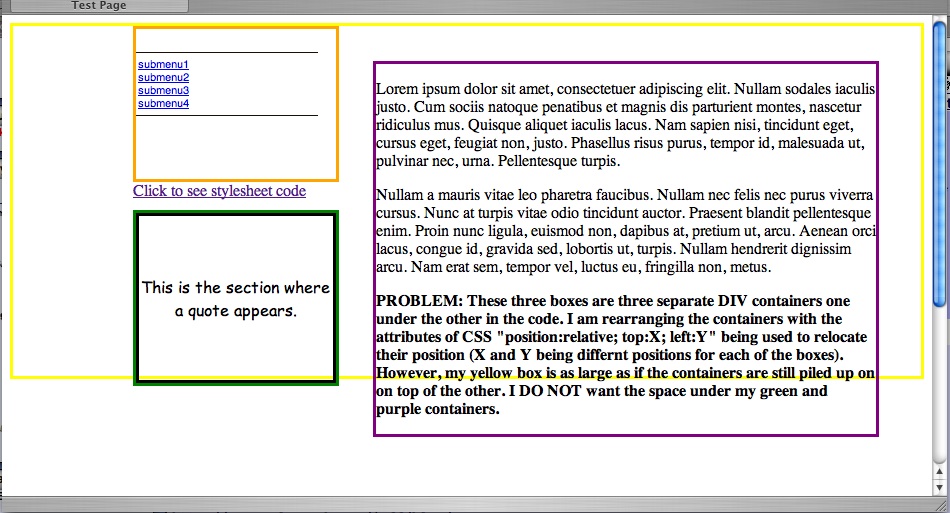Hi,
I am a novice CSS programmer. Need help with DIV containers.
PROBLEM: I have three separate DIV containers one under the other in my code. I am rearranging the containers with the attributes of CSS "position:relative; top:X; left:Y" being used to relocate their position (X and Y being differnt positions for each of the boxes). However, my first container (yellow one) is as large as if the containers are still piled up on on top of the other. I DO NOT want the space under my green and purple containers to be there.
Please see as an example
I am a novice CSS programmer. Need help with DIV containers.
PROBLEM: I have three separate DIV containers one under the other in my code. I am rearranging the containers with the attributes of CSS "position:relative; top:X; left:Y" being used to relocate their position (X and Y being differnt positions for each of the boxes). However, my first container (yellow one) is as large as if the containers are still piled up on on top of the other. I DO NOT want the space under my green and purple containers to be there.
Please see as an example