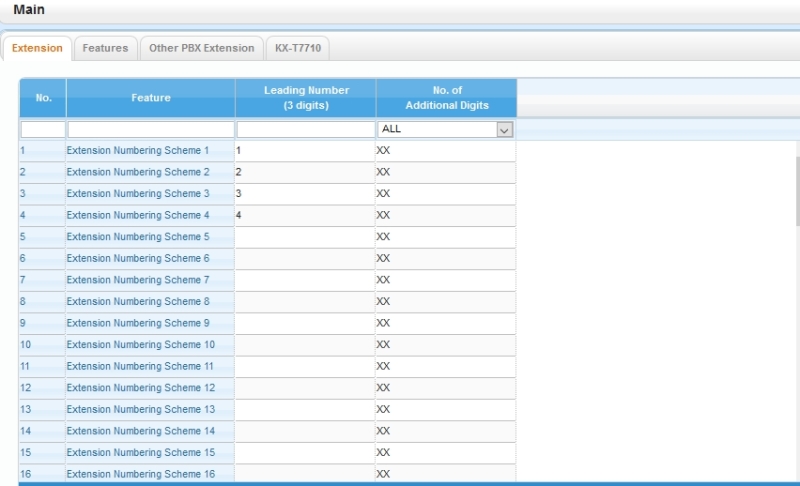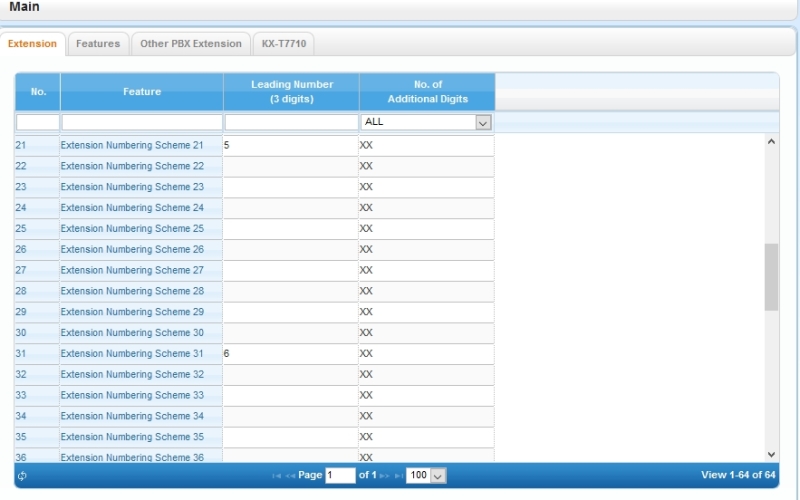Navigation
Install the app
How to install the app on iOS
Follow along with the video below to see how to install our site as a web app on your home screen.
Note: This feature may not be available in some browsers.
More options
-
Congratulations dencom on being selected by the Tek-Tips community for having the most helpful posts in the forums last week. Way to Go!
You are using an out of date browser. It may not display this or other websites correctly.
You should upgrade or use an alternative browser.
You should upgrade or use an alternative browser.
Disabling outgoing in Panasonic NS500 2
- Thread starter bongopabx
- Start date
- Status
- Not open for further replies.
obtsystems
Programmer
thats all in class of service, cos setting for deny the mobile numbers and external block by cos and trunk groups
-
1
- Thread starter
- #3
obtsystems
Programmer
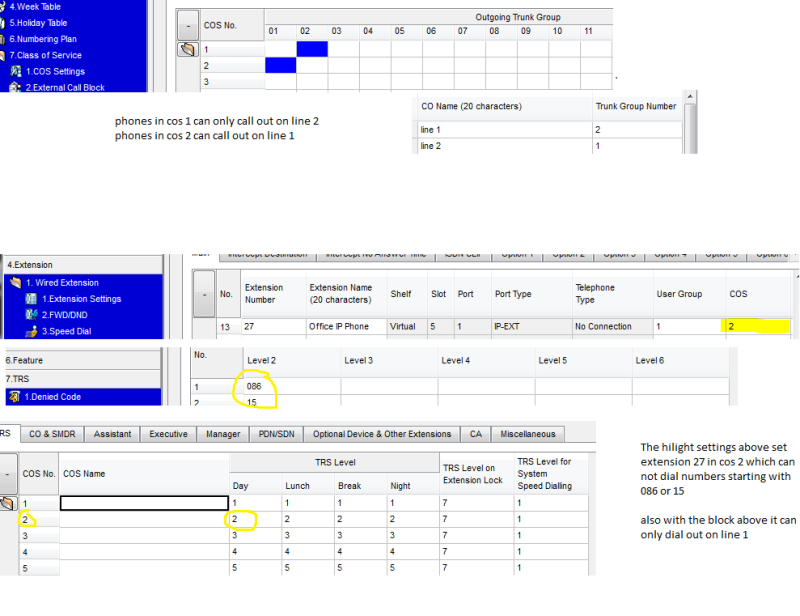
see image with the basic settings required
- Thread starter
- #5
obtsystems
Programmer
That is done under users
Edit installer user
Edit installer user
- Thread starter
- #7
Thanks obt.
I am setting up NS500 for a hotel which has about 100 rooms.
And they want room extension numbers as follows:
1st floor Room 101 to 110, 2nd floor Room 201 to 210 etc.
But when I type any extensions starting with digit 5 and 6 , I get error E000404: Invalid extension number was entered.(Extension block area)
Please advice.
I am setting up NS500 for a hotel which has about 100 rooms.
And they want room extension numbers as follows:
1st floor Room 101 to 110, 2nd floor Room 201 to 210 etc.
But when I type any extensions starting with digit 5 and 6 , I get error E000404: Invalid extension number was entered.(Extension block area)
Please advice.
obtsystems
Programmer
500 range is used by ogm messages in disa and 600 range is groups. You can delete them and just add ones you need with different numbers. So if rooms were 601 to 620 you could det the groups to 650 or delete 7 in number plan for tie line as it is hardly ever used and set your groups and ogm in thst range
You can delete unused numbers and leave blank either
You can delete unused numbers and leave blank either
- Thread starter
- #9
obtsystems
Programmer
In the tab feature
Chsnge # for redial to ##
You can use #8 for trunk access
Delete 7 for tie access or change to #7
9 is normaly line access. If you are using 0 then delete 9 and make sure 0 is idle line access number
You are now free to add 7,8,9 in extension block
Delete ogm numbers in 500 range under message/ disa settings and 600 numbers under group- incoming call group
These are only suggestions check if numbers are already being used by the customer as any changes to number plan will result in change of line access and other features
Chsnge # for redial to ##
You can use #8 for trunk access
Delete 7 for tie access or change to #7
9 is normaly line access. If you are using 0 then delete 9 and make sure 0 is idle line access number
You are now free to add 7,8,9 in extension block
Delete ogm numbers in 500 range under message/ disa settings and 600 numbers under group- incoming call group
These are only suggestions check if numbers are already being used by the customer as any changes to number plan will result in change of line access and other features
-
1
- #11
obtsystems
Programmer
you should change that password and port if you cant delete last post
you also have no idle line access number
how will they dial out
see below
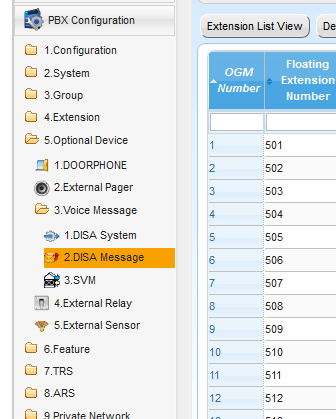
and you need to add 7'8'9 to extension number plan
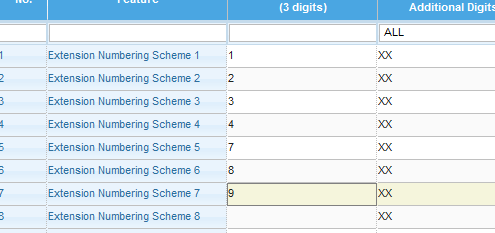
you also have no idle line access number
how will they dial out
see below
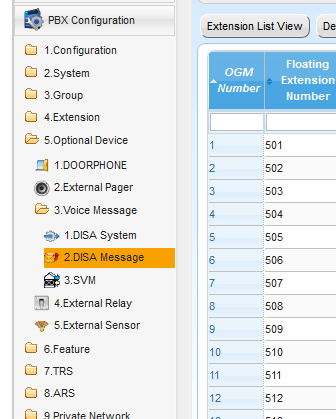
and you need to add 7'8'9 to extension number plan
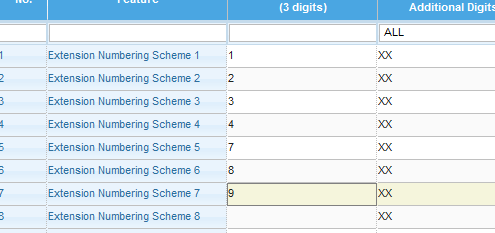
- Thread starter
- #12
obtsystems
Programmer
it is only needed if you want to use speed dials or call forwarding or dial out from analogue phones
- Thread starter
- #14
obtsystems
Programmer
You would use ARS and put the gsm router in a seperate trunk group. then set the lead number to route,
in route you would set line for the lead number to go out on. you would block trunk group for each route
in route you would set line for the lead number to go out on. you would block trunk group for each route
- Thread starter
- #16
obtsystems
Programmer
you can have second route( landlines) if first route is busy(gsm) and visa versa, but I find if gsm router/network is down it still gives simulated line to the system so the system does not know the line is not working.
I normally add a route like 000 (as there is no number that starts with 000) to remove first 3 digits (the 000) and route out on the landlines so if they cant make mobile calls they dial 000, they will get dial tone and dial number required as normally we have more issues with mobile units than landlines
you could make a second override route if you wanted
If you have isdn on P-P configure and the lines go down it will route automaticity if you have the overflow rout set
I normally add a route like 000 (as there is no number that starts with 000) to remove first 3 digits (the 000) and route out on the landlines so if they cant make mobile calls they dial 000, they will get dial tone and dial number required as normally we have more issues with mobile units than landlines
you could make a second override route if you wanted
If you have isdn on P-P configure and the lines go down it will route automaticity if you have the overflow rout set
- Status
- Not open for further replies.
Similar threads
- Replies
- 3
- Views
- 826
- Replies
- 3
- Views
- 700
- Locked
- Question
- Replies
- 1
- Views
- 585
Part and Inventory Search
Sponsor
-
This site uses cookies to help personalise content, tailor your experience and to keep you logged in if you register.
By continuing to use this site, you are consenting to our use of cookies.