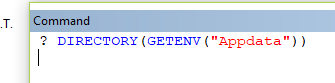Koen Piller
Programmer
Hi,
I am puzzled.
Consider this scenario: OS WIN(10)
lcDirectory = C:\users\koenp\appdata\roaming\myroamingfiles\roamingclasses
? lcDirectory returns .F.
md (m.lcDirectory)
returns error "A susidary of C:\users\koenp\appdata\roaming\myroamingfiles\roamingclasses already exists"
cd C:\users
cd koenp
cd appdata
cd roaming
cd myroamingfiles returns "Invalid path or file name"
What is going on here?
how can I check if a directory roamingclasses exists and if it does how can I find which files it contains?
Regards,
Koen
I am puzzled.
Consider this scenario: OS WIN(10)
lcDirectory = C:\users\koenp\appdata\roaming\myroamingfiles\roamingclasses
? lcDirectory returns .F.
md (m.lcDirectory)
returns error "A susidary of C:\users\koenp\appdata\roaming\myroamingfiles\roamingclasses already exists"
cd C:\users
cd koenp
cd appdata
cd roaming
cd myroamingfiles returns "Invalid path or file name"
What is going on here?
how can I check if a directory roamingclasses exists and if it does how can I find which files it contains?
Regards,
Koen