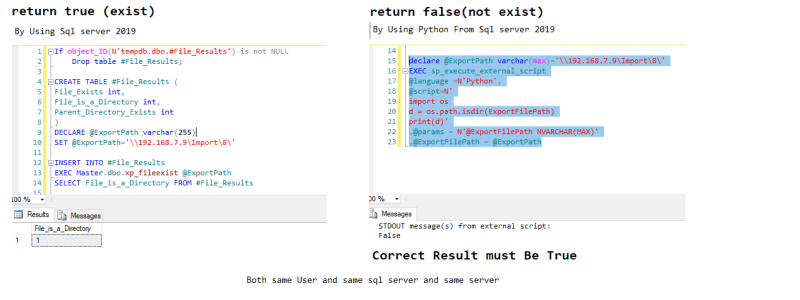ahmedsa2018
Programmer
I working on script running on sql server 2019 using python 3.10 .
I have directory path \\192.168.7.9\Import\8 and can
write and read to files and delete and create files on
this directory path \\192.168.7.9\Import\8.
my issue when run script python on sql server 2019
it return false
but it must return true because directory path exist.
this path have permissions everyone and administrator and system full control read and write and delete .
script python
Expected result is True
from sql server it return true as exist but from python script it return false for same server and same user.
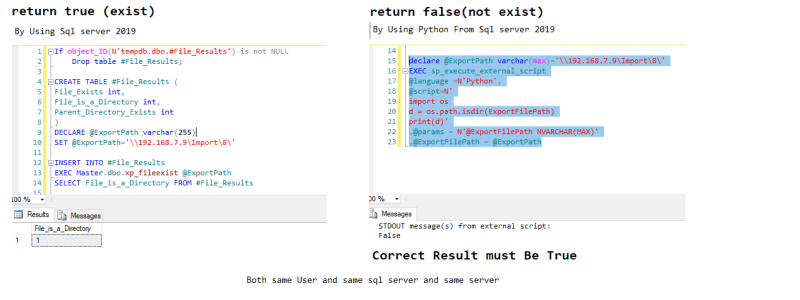
I have directory path \\192.168.7.9\Import\8 and can
write and read to files and delete and create files on
this directory path \\192.168.7.9\Import\8.
my issue when run script python on sql server 2019
it return false
but it must return true because directory path exist.
this path have permissions everyone and administrator and system full control read and write and delete .
script python
Python:
declare @ExportPath varchar(max)='\\192.168.7.9\Import\8'
EXEC sp_execute_external_script
@language =N'Python',
@script=N'
import os
d = os.path.isdir(ExportFilePath)
print(d)'
,@params = N'@ExportFilePath NVARCHAR(MAX)'
,@ExportFilePath = @ExportPathExpected result is True
from sql server it return true as exist but from python script it return false for same server and same user.