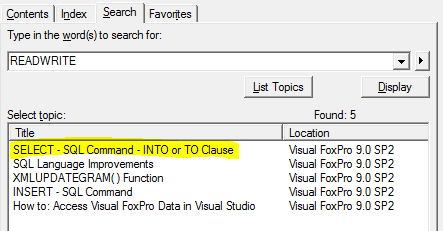I have been struggling with this forever
I wanted to browse the table... but it was seriously slow
so I tried SELECT
It seems faster... but how do I now clear the SELECT or the Cursor so I can get back to my original table ?
It is probably very straightforward but I cant seem to nail it.
Thoughts appreciated
FoxEgg
FPD2.6 Legacy Human
Sydney, Australia
I wanted to browse the table... but it was seriously slow
Code:
BROW fields ENTRY_NUM :4 :H= '#', PRINT :P='!' :4 :H= 'Pr', TRANSFER :6 :P='!!!' :H= 'T/F' , percent_fe :5 :H= '%', FILE_NUM :R :28 :P='!!!!!!!!!!!!!!!!!!' :H= 'File Number', LAST_NAME :R :18 :H= 'Last Name', item_numb :R :10 :H= 'Item #', idx_sequen :5, SERVICE :24 :R TIMEOUT(15) NOMENU for file_num = fnum && 250299 removed -->> service :10
DO ortho2014so I tried SELECT
It seems faster... but how do I now clear the SELECT or the Cursor so I can get back to my original table ?
Code:
select ENTRY_NUM, PRINT, TRANSFER, FILE_NUM, LAST_NAME, First_NAME, idx_sequen, service ,recno() as rec ;
from 1;
where file_num = "CA910126FQ";
into cursor mycursor
BROWSEIt is probably very straightforward but I cant seem to nail it.
Thoughts appreciated
FoxEgg
FPD2.6 Legacy Human
Sydney, Australia