Webstar2000
Programmer
Hello there,
I'm having a hard time trying to make cyrillic or diacritics characters work in VFP9.
After many tries I finally managed to gather these type of characters from SQL database to Cursor and show them readable.
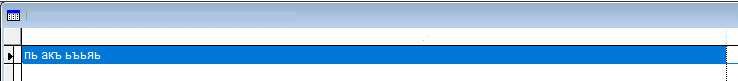
And this is how it looks in grid.
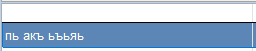
Now the problem is when I'm trying to write something.. I get the following behaviour:
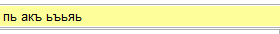
When I'm trying to "scroll" through text, where there are diacritics or cyrillic data, instead of 1 press on the right key to go to the next letter, I have to press twice. Same thing happens in grid too.
What I know:
-They are double-byte data, I'm aware of that, I know maybe I have to do some post-processing after I gather my data but I tried all combinations of STRCONV() and nothing worked properly.
-I use no form of transformations or formats in order to get FROM SQL to textbox, that means I use no "FontCharSet" in neither of textbox or grid, cause if I do use them, it shows them very bad
(example):
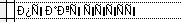
-My CODEPAGE is set to AUTO in config.fpw
-In reports I get different kind of behaviour
In report viewer it shows kind of weird like this:
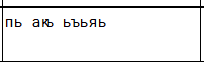
But when I print it, it shows normal like this:
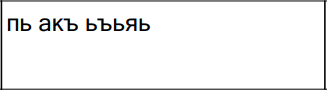
-I have already set on my Windows the UTF-8 worldwide compatibility (the checkbox from the Regional settings in Control Panel)
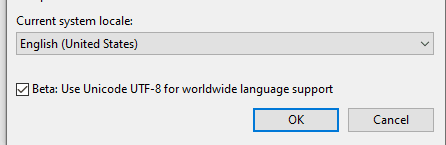
TL;DR: What I want (if possible) is:
Gather cyrillic/diactriic data from SQL
Be able to add data like this, or edit it and insert it back in SQL (UPDATE)
Show them to look nice on reports
I mostly want Bulgarian(шеяш), Hungarian(áűúőé) and Romanian(ăâșț) data
I feel like I've been close to the answer so many times and I just missed it, does someone have some suggestions on how do I approach this or is it possible?
P.S: I already ruled out ActiveX controls since Windows 10 (from what I've read) I can no longer use Microsoft Forms 2.0 TextBox and I couldn't find any ActiveX (or maybe I didn't know where to properly search for them)
I'm having a hard time trying to make cyrillic or diacritics characters work in VFP9.
After many tries I finally managed to gather these type of characters from SQL database to Cursor and show them readable.
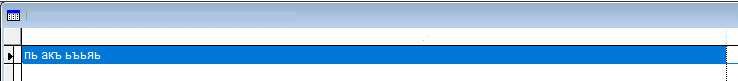
And this is how it looks in grid.
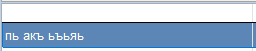
Now the problem is when I'm trying to write something.. I get the following behaviour:
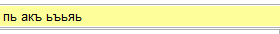
When I'm trying to "scroll" through text, where there are diacritics or cyrillic data, instead of 1 press on the right key to go to the next letter, I have to press twice. Same thing happens in grid too.
What I know:
-They are double-byte data, I'm aware of that, I know maybe I have to do some post-processing after I gather my data but I tried all combinations of STRCONV() and nothing worked properly.
-I use no form of transformations or formats in order to get FROM SQL to textbox, that means I use no "FontCharSet" in neither of textbox or grid, cause if I do use them, it shows them very bad
(example):
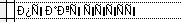
-My CODEPAGE is set to AUTO in config.fpw
-In reports I get different kind of behaviour
In report viewer it shows kind of weird like this:
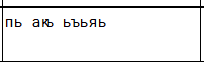
But when I print it, it shows normal like this:
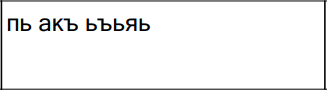
-I have already set on my Windows the UTF-8 worldwide compatibility (the checkbox from the Regional settings in Control Panel)
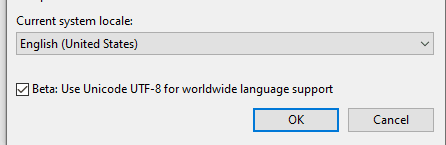
TL;DR: What I want (if possible) is:
Gather cyrillic/diactriic data from SQL
Be able to add data like this, or edit it and insert it back in SQL (UPDATE)
Show them to look nice on reports
I mostly want Bulgarian(шеяш), Hungarian(áűúőé) and Romanian(ăâșț) data
I feel like I've been close to the answer so many times and I just missed it, does someone have some suggestions on how do I approach this or is it possible?
P.S: I already ruled out ActiveX controls since Windows 10 (from what I've read) I can no longer use Microsoft Forms 2.0 TextBox and I couldn't find any ActiveX (or maybe I didn't know where to properly search for them)
