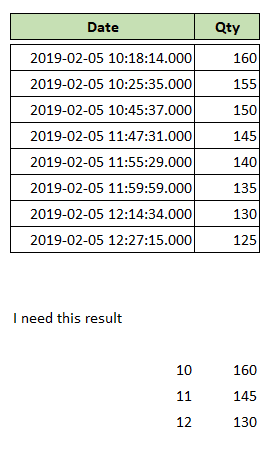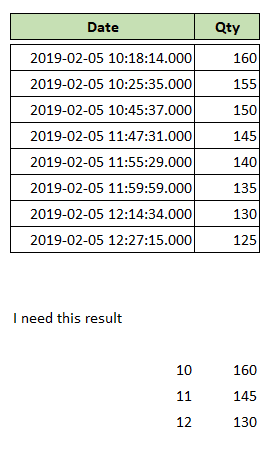You should be able to easily add a calculated column to your output (Hour - Hr) like this:
[pre]
ID Date Qty Hr[blue]
1 2019-02-05 10:18:14.000 160 10[/blue]
2 2019-02-05 10:25:35.000 155 10
3 2019-02-05 10:45:37.000 150 10[blue]
4 2019-02-05 11:47:31.000 145 11[/blue]
5 2019-02-05 11:55:29.000 140 11
6 2019-02-05 11:59:59.000 135 11[blue]
7 2019-02-05 12:14:34.000 130 12[/blue]
8 2019-02-05 12:27:15.000 125 12
[/pre]
And I assume you have a PK on that table, like an ID, right?
So then there is an easy query to ask for a MIN(Date) Group By Hr and you can get the ID of that records, like 1, 4, and 7
Once you have those IDs, you can re-query your data asking only for those IDs...

---- Andy
There is a great need for a sarcasm font.