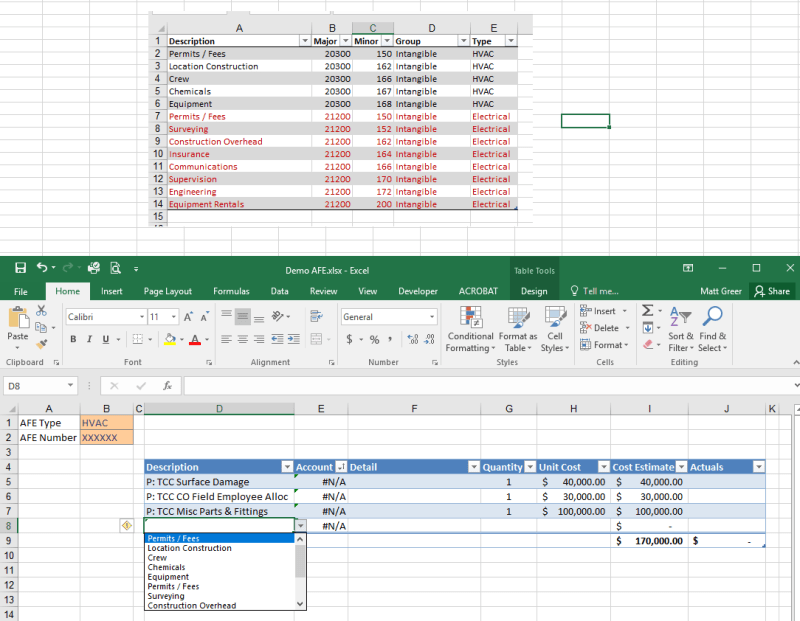I have a project estimate spreadsheet I'm developing. In the cost estimate worksheet, I have a cell where I would enter "project type". The project type would define what cost codes are available for that kind of project.
So on Sheet1, I have the cost estimate table and the project type cell. So for example, let's say this is an HVAC project. I enter HVAC in the project type. In another table on another worksheet, I have the table of cost codes and the applicable project type. A cost code is tied to only one project type. I would like the validation in the cost estimate table to only choose from cost codes that apply to HVAC projects.
I can't seem to figure out how to do this. Even when I manually filter the cost code table, all the cost codes appear in the data validation combo box in my cost estimate table.
Your help is much appreciated. Thank you!
Thanks!!
Matt
So on Sheet1, I have the cost estimate table and the project type cell. So for example, let's say this is an HVAC project. I enter HVAC in the project type. In another table on another worksheet, I have the table of cost codes and the applicable project type. A cost code is tied to only one project type. I would like the validation in the cost estimate table to only choose from cost codes that apply to HVAC projects.
I can't seem to figure out how to do this. Even when I manually filter the cost code table, all the cost codes appear in the data validation combo box in my cost estimate table.
Your help is much appreciated. Thank you!
Thanks!!
Matt

![[glasses] [glasses] [glasses]](/data/assets/smilies/glasses.gif) Just traded in my OLD subtlety...
Just traded in my OLD subtlety...![[tongue] [tongue] [tongue]](/data/assets/smilies/tongue.gif)