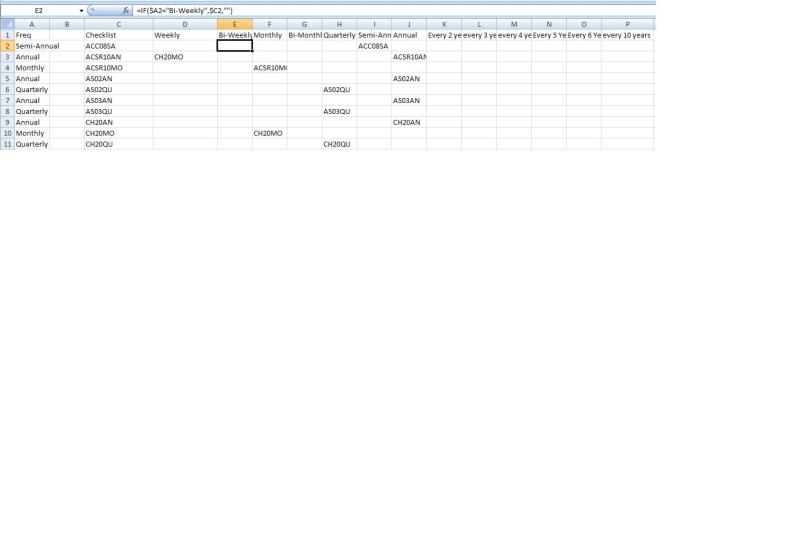I have a table of frequencies when jobs are performed ie Monthly, Annually, Weekly. Each one of these can have several records with a job number. So I could have several annual jobs, several weekly jobs, etc. To the right of these two columns, I have columns corresponding to Monthly, Annually, Weekly etc with the cells set to =IF($A319="Monthly",$C319,""). All of these have named range. On another sheet, I need to provide a validation list that selects from the corresponding column in the first sheet. Unfortunately, the Ignore Blanks checkbox in the validation design form doesn't ignore zero length strings. I've tried removing the "" from the formula, but then when I get FALSE in the cell. I've also tried to use a pivot table but only got counts of how many job numbers each frequency had.
The basic problem is starting with the two columns, Frequency and JobNumber, I need to provide a validation list of job numbers consisting of only those job numbers whose frequency corresponds to the name of the column, Monthly, Anuually, Weekly etc, with no blanks in the list.
Any suggestions would be greatly appreciated.
The basic problem is starting with the two columns, Frequency and JobNumber, I need to provide a validation list of job numbers consisting of only those job numbers whose frequency corresponds to the name of the column, Monthly, Anuually, Weekly etc, with no blanks in the list.
Any suggestions would be greatly appreciated.

![[glasses] [glasses] [glasses]](/data/assets/smilies/glasses.gif) Just traded in my OLD subtlety...
Just traded in my OLD subtlety...![[tongue] [tongue] [tongue]](/data/assets/smilies/tongue.gif)