Navigation
Install the app
How to install the app on iOS
Follow along with the video below to see how to install our site as a web app on your home screen.
Note: This feature may not be available in some browsers.
More options
Style variation
-
Congratulations Chriss Miller on being selected by the Tek-Tips community for having the most helpful posts in the forums last week. Way to Go!
You are using an out of date browser. It may not display this or other websites correctly.
You should upgrade or use an alternative browser.
You should upgrade or use an alternative browser.
Data type mismatch
- Thread starter Niki_S
- Start date
- Status
- Not open for further replies.
- Thread starter
- #3
This is how I get data to the grid. I have a combo box and when I select a factory I want to get selected data to the grid. For that I did something like this in the click event.
_Fact = thisform.cboFactory.value
stra = "SELECT cDesignation as Designation FROM HRIS.dbo.vHRIS_Deletion WHERE cFact=?_Fact AND cDesignation <> 'NULL' GROUP BY cDesignation ORDER BY cDesignation "
SQLEXEC(hndOps,stra,'_Des')
THISFORM.grdDes.RECORDSOURCE = "_Des"
After this I created a grid with two columns as 'Destination' and 'Select'. From the above code I can get the data to my grid. After that I add a checkbox into my column2. And I did like this,
CurrentControl = Check1
Sparse = .F.
And how to check vartype of underlying field?
Thank you.
_Fact = thisform.cboFactory.value
stra = "SELECT cDesignation as Designation FROM HRIS.dbo.vHRIS_Deletion WHERE cFact=?_Fact AND cDesignation <> 'NULL' GROUP BY cDesignation ORDER BY cDesignation "
SQLEXEC(hndOps,stra,'_Des')
THISFORM.grdDes.RECORDSOURCE = "_Des"
After this I created a grid with two columns as 'Destination' and 'Select'. From the above code I can get the data to my grid. After that I add a checkbox into my column2. And I did like this,
CurrentControl = Check1
Sparse = .F.
And how to check vartype of underlying field?
Thank you.
Chris Miller
Programmer
You don't have a second field for a second column, you can't do that, you have to extend the SLExec result cursor to include a logical field to be able to bind an additional checkbox column to it, otherwise you have no data to bind to. Extending the grid with a column doesn't extend your cursor and with any column you have more than the recordsource cursor you will have datatype problems as there is no controlsource at all for such additional columns.
You can create a field in your SQL:
The CAST part is creating a value as a specific data type, for MSSQL the equivalent to FoxPros Logical field is a bit field. Bit field values are 0 or 1, and come over to VFP as .F. or .T. (false or true).
Now the _DEs cursor will have a field called Select that should have all false (.F.) values at the start, so all unchecked checkboxes.
After the user picked one or more, you find all selected rows by Scan For Select, for example.
Chriss
You can create a field in your SQL:
Code:
stra = "SELECT cDesignation as Designation, CAST(0 as bit) as Select FROM HRIS.dbo.vHRIS_Deletion WHERE cFact=?_Fact AND cDesignation <> 'NULL' GROUP BY cDesignation ORDER BY cDesignation "
Code:
CAST(0 as bit) as SelectNow the _DEs cursor will have a field called Select that should have all false (.F.) values at the start, so all unchecked checkboxes.
After the user picked one or more, you find all selected rows by Scan For Select, for example.
Chriss
- Thread starter
- #5
Chris Miller
Programmer
What do you set for the check1.controlsource? That should be the new field "Select".
Chriss
Chriss
Chris Miller
Programmer
By the way, if this is your effort to create a multiselect list, the easiest way to do it is still to use a listbox, which has a multiselect property. Neither a combobox nor a grid are easy to extend for multiple selections.
Chriss
Chriss
mjcmkrsr
Technical User
- Nov 30, 2010
- 877
Hi Niki S.
Please have a look a the code below. It's a sketch of how you can add a checkbox to a grid and multi-select data from a cursor/table into a second grid. You just click the desired checkbox(es), run the SQL which on top generates additional fields. Enjoy
hth
MarK
Please have a look a the code below. It's a sketch of how you can add a checkbox to a grid and multi-select data from a cursor/table into a second grid. You just click the desired checkbox(es), run the SQL which on top generates additional fields. Enjoy
Code:
PUBLIC oForm
oForm = NEWOBJECT("frmForm")
oForm.Show
Read Events
Close all
Clear All
RETURN
**********
DEFINE CLASS chkBox AS CheckBox
Visible = .T.
Caption = ""
PROCEDURE Click()
This.Parent.Parent.Refresh()
ENDPROC
ENDDEFINE
**********
DEFINE CLASS frmForm AS Form
AutoCenter = .T.
Caption = "Grid - multi selecting from cursor"
Height = 480
Width = 600
MinHeight = This.Height
MinWidth = This.Width
Themes = .F.
ADD OBJECT lblOData AS Label WITH ;
Caption = "Original Data", ;
Left = 12, ;
Top = 42, ;
Anchor = 3
ADD OBJECT lblSelection AS Label WITH ;
Caption = "Results", ;
Left = 300, ;
Top = 42, ;
Anchor = 3
ADD OBJECT grdGrid AS Grid WITH ;
ColumnCount = -1, ;
Left = 12, ;
Top = 60, ;
Width = 270, ;
Height = 396, ;
Anchor = 1 + 2 + 4, ;
RecordSource = "curTemp"
PROCEDURE grdGrid.Init()
WITH this
.SetAll("DynamicBackcolor", "IIF(curtemp.f3, RGB(0,125,125), RGB(255,255,255))","Column")
.SetAll("DynamicForecolor", "IIF(curtemp.f3, RGB(255,255,255), RGB(0,0,0))","Column")
.Column1.ReadOnly = .T.
.Column2.ReadOnly = .T.
ENDWITH
WITH This.Column3
.Sparse = .F.
.AddObject("chkBoxSelection", "chkBox")
.CurrentControl = "chkBoxSelection"
ENDWITH
ENDPROC
ADD OBJECT grdResults AS Grid WITH ;
ColumnCount = -1, ;
Left = 300, ;
Top = 60, ;
Width = 270, ;
Height = 396, ;
Anchor = 1 + 2 + 4 + 8, ;
Visible = .F.
ADD OBJECT cmdSearch AS CommandButton WITH ;
Left = 12, ;
Top = 12, ;
Height = 24, ;
Width = 90, ;
Caption = "SQL"
PROCEDURE cmdSearch.Click()
SELECT f1, f2, ALLTRIM(SUBSTR(f2,4)) + ALLTRIM(STR(f1)) as f6, INT(f1/4) as f5, f3 FROM curTemp WHERE f3 ;
ORDER BY 1 ;
INTO CURSOR curTemp2
IF _tally > 0
WITH Thisform.grdResults
.Visible = .T.
.ColumnCount = -1
.RecordSource = "curTemp2"
.DeleteColumn()
ENDWITH
ELSE
Thisform.grdResults.Visible = .F.
ENDIF
Thisform.Refresh()
ENDPROC
ADD OBJECT cmdReset AS CommandButton WITH ;
Left = 300, ;
Top = 12, ;
Height = 24, ;
Width = 90, ;
Caption = "Reset"
PROCEDURE cmdReset.Click()
IF FILE("curtemp2")
SELECT curtemp2
USE
ENDIF
WITH Thisform.grdResults
.Visible = .F.
ENDWITH
SELECT curtemp
UPDATE curTemp SET f3 = .F.
LOCATE
Thisform.Refresh()
ENDPROC
PROCEDURE Destroy
ThisForm.Release()
Clear Events
ENDPROC
PROCEDURE Load
CREATE CURSOR curTemp (f1 I AUTOINC NEXTVALUE 1 STEP 1, f2 C(20), f3 L)
FOR i = 1 TO 50
INSERT INTO curTemp (f2, f3) VALUES ("T" + SYS(2015), .F. )
ENDFOR
LOCATE
ENDPROC
ENDDEFINE
**********hth
MarK
- Thread starter
- #9
The issue is, in the first run I can appear checkboxes in my grid and when I select a factory from the combo box, the checkboxes didn't appear and it appears 'T and F'.
How can I change this 'T and F' into checkboxes?
First look

Second look
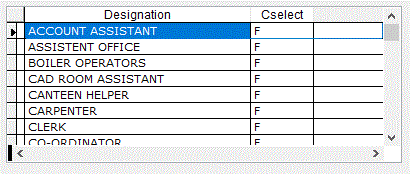
How can I fix this issue?
Thank you
How can I change this 'T and F' into checkboxes?
First look

Second look
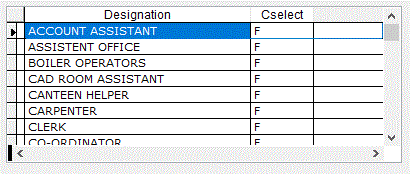
How can I fix this issue?
Thank you
- Thread starter
- #10
I changed my grid into a listbox. And I did as below,
_Fact = thisform.cboFactory.value
stra = "SELECT cDesignation as Designation FROM HRIS.dbo.vHRIS_Deletion WHERE cFact=?_Fact AND cDesignation <> 'NULL' GROUP BY cDesignation ORDER BY cDesignation "
SQLEXEC(hndOps,stra,'_Des')
thisform.List1.RowSourceType = 2
thisform.List1.RowSource =('_Des')
And I set Multiselect = .T. . But I can't select multiple records. Is there have something else to do?
Thank you
_Fact = thisform.cboFactory.value
stra = "SELECT cDesignation as Designation FROM HRIS.dbo.vHRIS_Deletion WHERE cFact=?_Fact AND cDesignation <> 'NULL' GROUP BY cDesignation ORDER BY cDesignation "
SQLEXEC(hndOps,stra,'_Des')
thisform.List1.RowSourceType = 2
thisform.List1.RowSource =('_Des')
And I set Multiselect = .T. . But I can't select multiple records. Is there have something else to do?
Thank you
- Thread starter
- #12
Thank you Mark. Now that issue is ok.
Now I want to get the selected record into a cursor. As and example, if I select 'A,B,C,D' from my listbox, I want to get them into a cursor.
For that I did something like this, But I get only the last value 'D' 4 times into my cursor.
_Designation = thisform.List1.Value
stra = "SELECT cDesignation "
stra = stra + "from HRIS.dbo.vHRIS_Deletion where cDesignation = ?_Designation "
SQLEXEC(hndOps,stra,'Detl')
How can I get 'A,B,C,D' into my cursor?
Thank you.
Now I want to get the selected record into a cursor. As and example, if I select 'A,B,C,D' from my listbox, I want to get them into a cursor.
For that I did something like this, But I get only the last value 'D' 4 times into my cursor.
_Designation = thisform.List1.Value
stra = "SELECT cDesignation "
stra = stra + "from HRIS.dbo.vHRIS_Deletion where cDesignation = ?_Designation "
SQLEXEC(hndOps,stra,'Detl')
How can I get 'A,B,C,D' into my cursor?
Thank you.
mjcmkrsr
Technical User
- Nov 30, 2010
- 877
Hi Niki S,
You may want to store the results in an array or a string - CSV file (please also see thread184-1818390) and then your query would look like
if it's a string - CSV file
... WHERE cDesigantion IN cString - CSV file
or
if it's an array
... WHERE ASCAN(gaARRAY, cDesignation) != 0
hth
MarK
You may want to store the results in an array or a string - CSV file (please also see thread184-1818390) and then your query would look like
if it's a string - CSV file
... WHERE cDesigantion IN cString - CSV file
or
if it's an array
... WHERE ASCAN(gaARRAY, cDesignation) != 0
hth
MarK
- Thread starter
- #14
- Status
- Not open for further replies.
Similar threads
- Replies
- 25
- Views
- 3K
- Replies
- 11
- Views
- 906
- Replies
- 56
- Views
- 5K
- Replies
- 19
- Views
- 889
- Replies
- 15
- Views
- 1K
Part and Inventory Search
Sponsor
-
This site uses cookies to help personalise content, tailor your experience and to keep you logged in if you register.
By continuing to use this site, you are consenting to our use of cookies.
