Patricia Cu
Programmer
Hello all,
We manage a desktop application developed with VFP9 that displays .RPT files via the Crystal Reports Viewer. Users are now requesting new functionality within the Viewer, where you right-click on a value, they want to see a custom option that would execute one of your VFP forms when clicked.
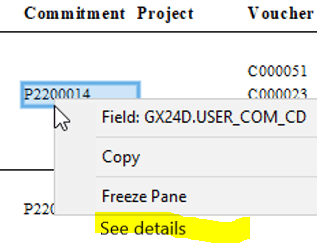
Is this even possible? I think not, because once your code hands in control to the CR Viewer, the CR Viewer cannot give it back to the application, can it?
If this is not doable, I just need some documentation that I can back up my reply with.
Any information is appreciated!
Regards,
Patricia Cu
We manage a desktop application developed with VFP9 that displays .RPT files via the Crystal Reports Viewer. Users are now requesting new functionality within the Viewer, where you right-click on a value, they want to see a custom option that would execute one of your VFP forms when clicked.
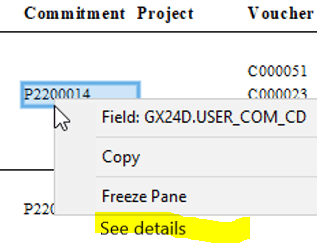
Is this even possible? I think not, because once your code hands in control to the CR Viewer, the CR Viewer cannot give it back to the application, can it?
If this is not doable, I just need some documentation that I can back up my reply with.
Any information is appreciated!
Regards,
Patricia Cu

![[glasses] [glasses] [glasses]](/data/assets/smilies/glasses.gif)