Hi All,
I have a project where you have a number of RPi's that are collecting data from wireless nodes, data is going into a MariaDB MySQL database held locally on the RPi. I have a VFP app that has a local database and sync the MySQL data to it for analysis etc.
I started off with SQL pass through, but am now looking at the CursorAdapter, can't believe I didn't start here, seems like a a great tool. Have been through several tutorials and also been reading the recent posts on here on the same subject, and thin I am almost there, but feels a little hybrid and have an issue that I am sure is easy to resolve.
ODBC driver is installed, I started off creating a connection through the Class Browser with everything set up for a single connection and got it working, but as I have several tables on several RPi's so has to be dynamic. So have created a CursorAdapter that has three cursors, each one retrieves all records from the table (not a huge number of records in the tables).
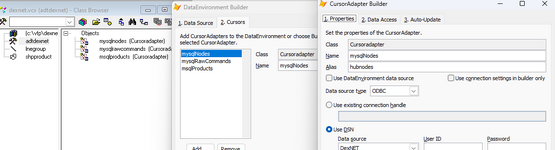
I then have a timer in my application that will sync the data in the background once every ten minutes. It opens the connections, cycles through a list of IP addresses for the RPi's, then closes the connections again at the end.
It is doing what I need, but feel like it could all be done all in code and do away with the class object. If I decide to add more tables to the app, the class on each PC has to be re-built, or if I only want to use one table on the RPi it seems overkill to have to open all the tables because that is how the class has been set up. It may be that this is the best/easier way of doing things, but would appreciate any input or suggestions.
Darren
I have a project where you have a number of RPi's that are collecting data from wireless nodes, data is going into a MariaDB MySQL database held locally on the RPi. I have a VFP app that has a local database and sync the MySQL data to it for analysis etc.
I started off with SQL pass through, but am now looking at the CursorAdapter, can't believe I didn't start here, seems like a a great tool. Have been through several tutorials and also been reading the recent posts on here on the same subject, and thin I am almost there, but feels a little hybrid and have an issue that I am sure is easy to resolve.
ODBC driver is installed, I started off creating a connection through the Class Browser with everything set up for a single connection and got it working, but as I have several tables on several RPi's so has to be dynamic. So have created a CursorAdapter that has three cursors, each one retrieves all records from the table (not a huge number of records in the tables).
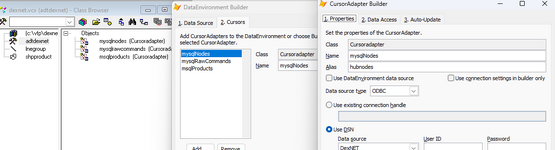
I then have a timer in my application that will sync the data in the background once every ten minutes. It opens the connections, cycles through a list of IP addresses for the RPi's, then closes the connections again at the end.
Code:
PUBLIC lo
lo = NewObject("adtDexNet","DexNet.vcx")
oDataSource = "Driver={MySql ODBC 8.0 Unicode Driver}; Server=" + oIPAddress + ";Port=" + oPort + ";Database=dexnet;User= " + oUser + ";Password = " + oPassword + ";"
lo.DataSource = SQLSTRINGCONNECT(oDataSource)
lo.msqlProducts.DataSource = SQLSTRINGCONNECT(oDataSource)
lo.mysqlNodes.DataSource = SQLSTRINGCONNECT(oDataSource)
lo.mysqlRawCommands.DataSource = SQLSTRINGCONNECT(oDataSource)
lo.OpenTables()
SELECT hubNodes && this is one of the tables on the RPi
SCAN
IF SEEK(hubNodes.NodeID, "coNodes", "NodeID") && coNodes is the table in the VFP DB
SELECT dnSyncComm && I have a table with info on what fields should sync
SCAN
oMacro = ALLTRIM(dnSyncComm.Condition)
IF &oMacro
oMacro = "REPLACE " + ALLTRIM(dnSyncComm.Repl1) + " IN " + IIF(RIGHT(ALLTRIM(dnSyncComm.Command), 1) = "O", "hub", "co") + ALLTRIM(dnSyncComm.Table)
&oMacro
APPEND BLANK IN dnHubSync
oMacro = "REPLACE " + ALLTRIM(dnSyncComm.Repl2) + " IN dnHubSync"
&oMacro
ENDIF
ENDSCAN
ELSE
WAIT WINDOW "Node not found : " + ALLTRIM(STR(hubNodes.NodeID))
ENDIF
ENDSCAN
** Close and release the MySQL connection
FOR oX = 1 TO lo.Objects.Count
SQLDisconnect(lo.Objects(oX).datasource)
NEXT
SQLDisconnect(lo.DataSource)
RELEASE loIt is doing what I need, but feel like it could all be done all in code and do away with the class object. If I decide to add more tables to the app, the class on each PC has to be re-built, or if I only want to use one table on the RPi it seems overkill to have to open all the tables because that is how the class has been set up. It may be that this is the best/easier way of doing things, but would appreciate any input or suggestions.
Darren
