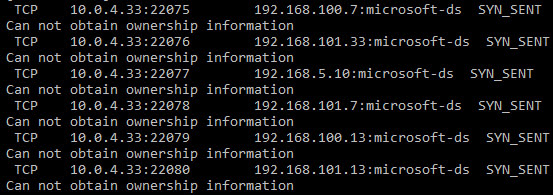Hello All,
So I have noticed some odd behavior on our main LAN that is trying to talk out to another subnet that doesn't exist. This may have been a subnet that existed before I was hired on. It is trying to talk via 445 from a ton of PCs on our network. The first screenshot is of our firewall blocking the traffic as it doesn't know where to route it. The second screenshot is wireshark from a PC that is trying to talk to 192.168.5.10 via 445. I don't really see any other funky activity other than these. It seems sporadic in when it tries to reach out to this ghost network. We have antivirus company wide, I have ran rkill, tdsskiller, and MBAM against multiple machines and nothing comes up. Am I chasing something that is legit but configured incorrectly? Is it just a 445 request so the AV is ignoring? I'm not sure what program to run to see exactly what service/executable is calling the 445 request. Any thoughts?
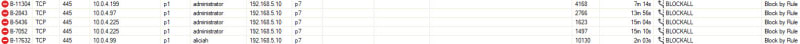
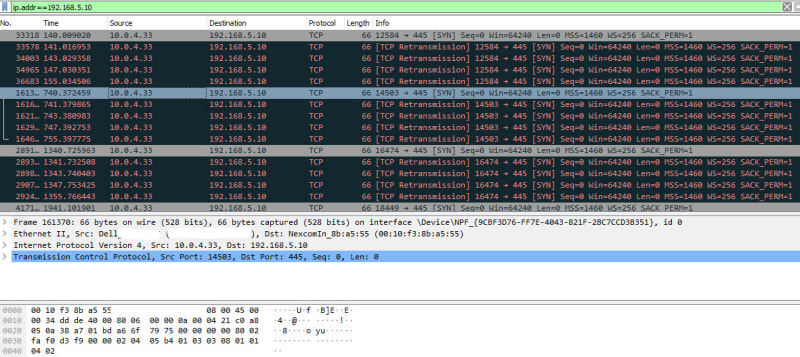
Learning - A never ending quest for knowledge usually attained by being thrown in a situation and told to fix it NOW.
So I have noticed some odd behavior on our main LAN that is trying to talk out to another subnet that doesn't exist. This may have been a subnet that existed before I was hired on. It is trying to talk via 445 from a ton of PCs on our network. The first screenshot is of our firewall blocking the traffic as it doesn't know where to route it. The second screenshot is wireshark from a PC that is trying to talk to 192.168.5.10 via 445. I don't really see any other funky activity other than these. It seems sporadic in when it tries to reach out to this ghost network. We have antivirus company wide, I have ran rkill, tdsskiller, and MBAM against multiple machines and nothing comes up. Am I chasing something that is legit but configured incorrectly? Is it just a 445 request so the AV is ignoring? I'm not sure what program to run to see exactly what service/executable is calling the 445 request. Any thoughts?
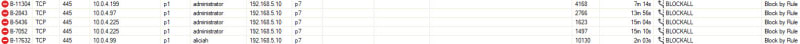
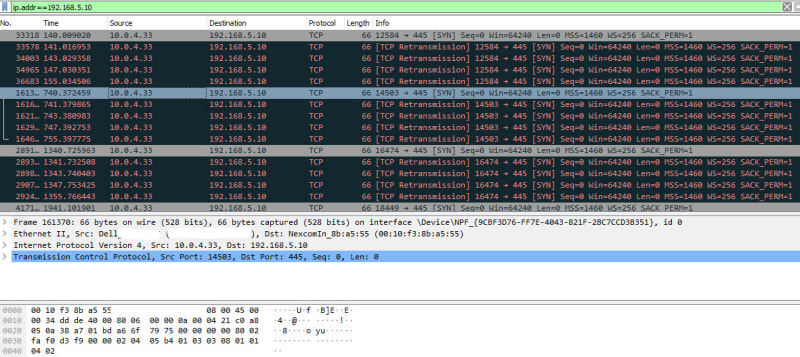
Learning - A never ending quest for knowledge usually attained by being thrown in a situation and told to fix it NOW.