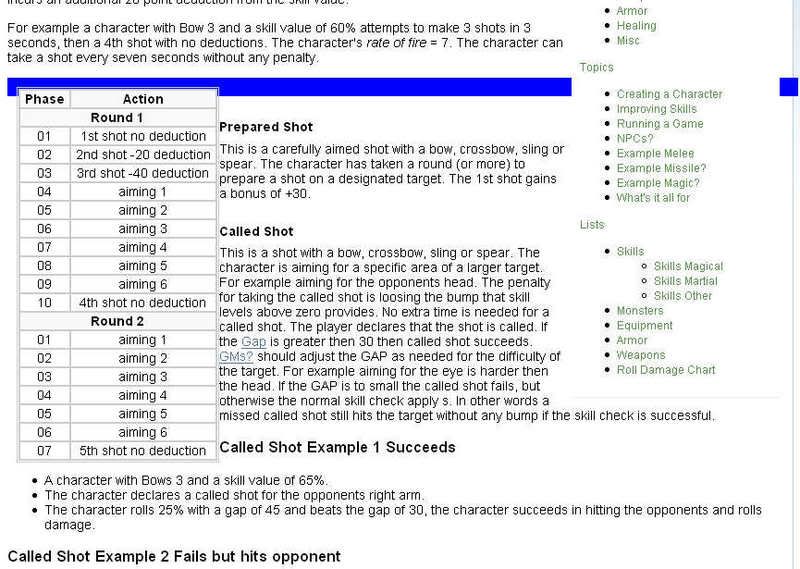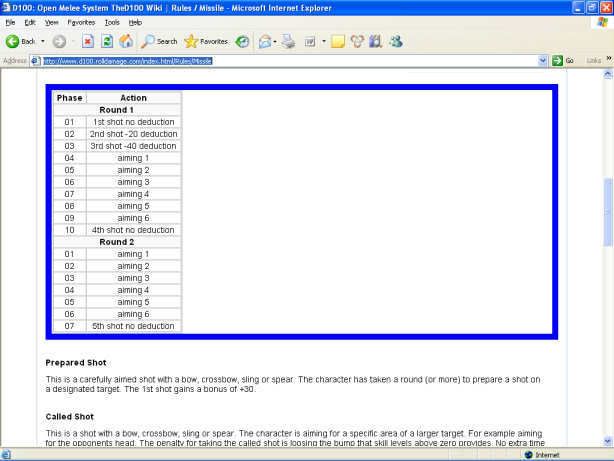Hello All,
I have several pages with *cringe* tables of data. Thats right rows and columns of numbers in the <table></table> tags.
However it fouls up my CSS page, and I am really frustrated, because I can't work around it.
The tables are at varying locations in the main content are of the page and wit variable widths. However, other text wraps around it, and the tables shoot past the footers. I am at a total loss as to how to fix it.
I have tried enclosing the tables in other tags but nothing helps, as the tables just move continue down below any enclsoing div,span or p.
Has anyone tackled this before?
Am I an idiot?
All comments welcome.
-Pete
Games the old fashion way with Dice, Paper and Pencils!
I have several pages with *cringe* tables of data. Thats right rows and columns of numbers in the <table></table> tags.
However it fouls up my CSS page, and I am really frustrated, because I can't work around it.
The tables are at varying locations in the main content are of the page and wit variable widths. However, other text wraps around it, and the tables shoot past the footers. I am at a total loss as to how to fix it.
I have tried enclosing the tables in other tags but nothing helps, as the tables just move continue down below any enclsoing div,span or p.
Has anyone tackled this before?
Am I an idiot?
All comments welcome.
-Pete
Games the old fashion way with Dice, Paper and Pencils!