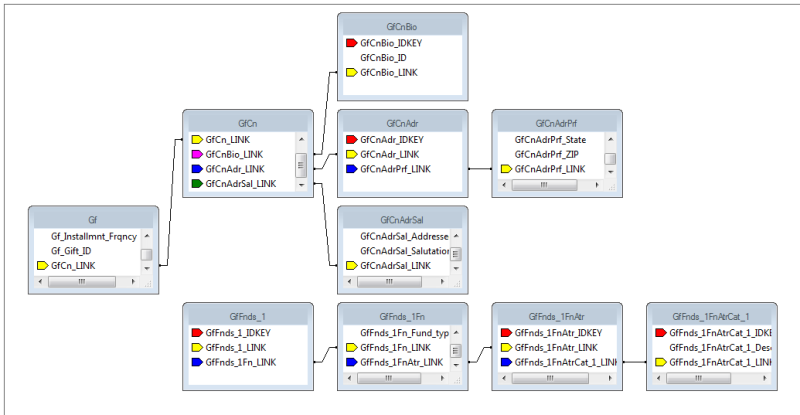I am trying to build a custom receipt and I am having issues conditionally placing a note on the receipt.
If customer made multiple transactions during a specified time period, I want all transactions to be on the receipt.
If the department of any of the transactions is "XYZ," I want to add an additional note to the entire receipt, not just on the transaction.
Every time I try to enter the condition into an "If- Else" statement, I'm getting bad information. Even when the database tables show that the department is changing, if I add the database field to the crystal report, it is always showing the same value. It recognizes under "Browse Data" that there are multiple values that it could be, but in output is always putting the first value.
Any clue what is going wrong? I appreciate any help!
If customer made multiple transactions during a specified time period, I want all transactions to be on the receipt.
If the department of any of the transactions is "XYZ," I want to add an additional note to the entire receipt, not just on the transaction.
Every time I try to enter the condition into an "If- Else" statement, I'm getting bad information. Even when the database tables show that the department is changing, if I add the database field to the crystal report, it is always showing the same value. It recognizes under "Browse Data" that there are multiple values that it could be, but in output is always putting the first value.
Any clue what is going wrong? I appreciate any help!