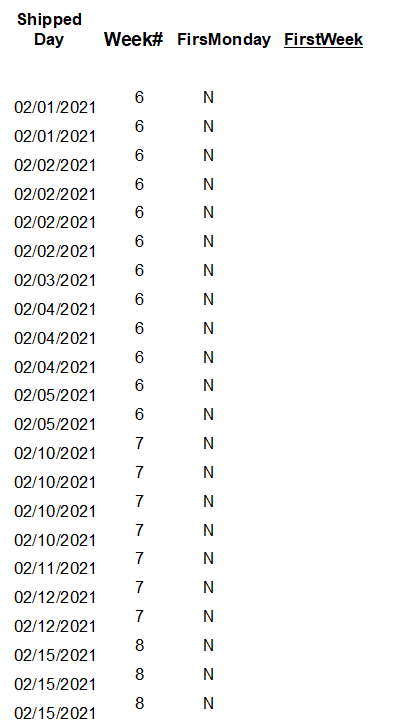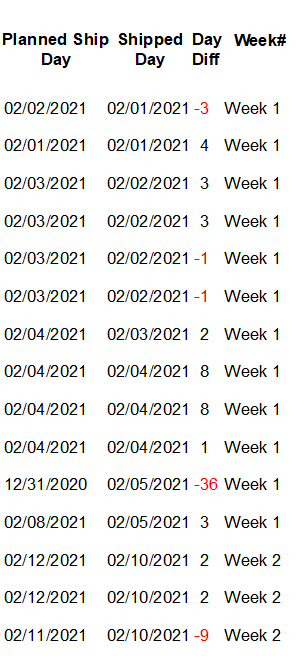I have a Crystal Report and I need to have the backcolor changed for every week within the month.
Week one Aqua
Week two Orange etc.
I have a formula field that have the date in mm/dd/yyyy format but I'm not sure how to find the week starting at Monday ending at Friday and putting a color to it.
Week one Aqua
Week two Orange etc.
I have a formula field that have the date in mm/dd/yyyy format but I'm not sure how to find the week starting at Monday ending at Friday and putting a color to it.