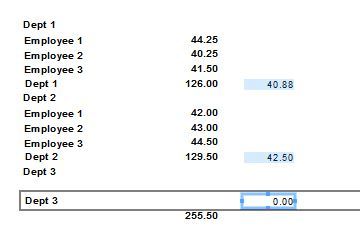I'm a very new user to Crystal. I'm trying to create a formula (s) to produce the average of a labor hours excluding the maximum value.
Currently this is what I have setup:
Report is titled "Average Hrs by Dept"
Purpose - labor hours are to be listed for each employee per day grouped by department. An average of labor hours by dept is one result and then we also want an average without maximum value as well.
Group 1: Employee.Department
Group 2: Employee.Employee
Group 3: Job_Operation_Time.Work_Date
Labor hours are currently listed for group 3 totaled by day, totaled by group 2 then finally group 1.
The average without max formula would be an average of total employee labor hours / dept.
I prepared a formula to obtain the average hours per department that looks like this:
sum({Job_Operation_Time.Act_Run_Labor_Hrs},{Employee.Department})/{#Count}
However when it comes to the max value I'm stuck.
Any help would be appreciated.
Currently this is what I have setup:
Report is titled "Average Hrs by Dept"
Purpose - labor hours are to be listed for each employee per day grouped by department. An average of labor hours by dept is one result and then we also want an average without maximum value as well.
Group 1: Employee.Department
Group 2: Employee.Employee
Group 3: Job_Operation_Time.Work_Date
Labor hours are currently listed for group 3 totaled by day, totaled by group 2 then finally group 1.
The average without max formula would be an average of total employee labor hours / dept.
I prepared a formula to obtain the average hours per department that looks like this:
sum({Job_Operation_Time.Act_Run_Labor_Hrs},{Employee.Department})/{#Count}
However when it comes to the max value I'm stuck.
Any help would be appreciated.