Why did this happen to my crosstab??
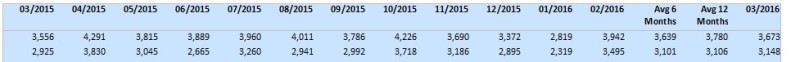
I created the report last week with the two calculated members to the right.
I would have expected March figures to be after February.
The formula for 6 months Avg is:
average([
GridValueAt(currentrowindex, currentcolumnindex-1, currentsummaryindex),
GridValueAt(currentrowindex, currentcolumnindex-2, currentsummaryindex),
GridValueAt(currentrowindex, currentcolumnindex-3, currentsummaryindex),
GridValueAt(currentrowindex, currentcolumnindex-4, currentsummaryindex),
GridValueAt(currentrowindex, currentcolumnindex-5, currentsummaryindex),
GridValueAt(currentrowindex, currentcolumnindex-6, currentsummaryindex)
])
regards,
David
CRXIR2 with CRXIR2 server and SQL 2005
CR2008 with CR2008V1 Server and SQL 2005
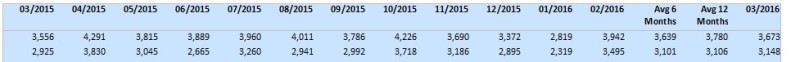
I created the report last week with the two calculated members to the right.
I would have expected March figures to be after February.
The formula for 6 months Avg is:
average([
GridValueAt(currentrowindex, currentcolumnindex-1, currentsummaryindex),
GridValueAt(currentrowindex, currentcolumnindex-2, currentsummaryindex),
GridValueAt(currentrowindex, currentcolumnindex-3, currentsummaryindex),
GridValueAt(currentrowindex, currentcolumnindex-4, currentsummaryindex),
GridValueAt(currentrowindex, currentcolumnindex-5, currentsummaryindex),
GridValueAt(currentrowindex, currentcolumnindex-6, currentsummaryindex)
])
regards,
David
CRXIR2 with CRXIR2 server and SQL 2005
CR2008 with CR2008V1 Server and SQL 2005
