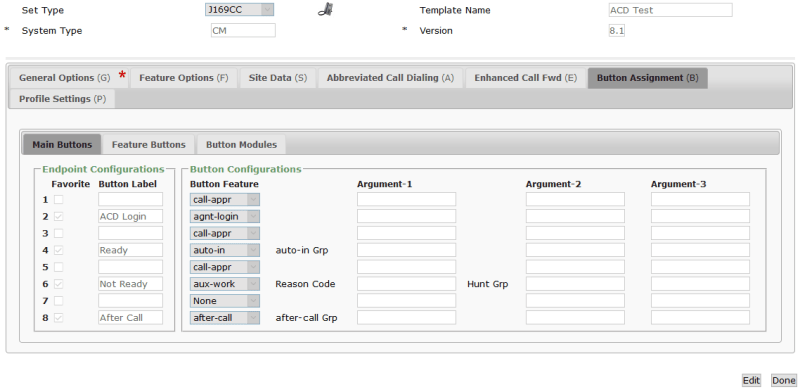In System Manager, what is the correct process to create Agent? I created the user and then assigned the Session Manager profile. When I get to the CM Endpoint Profile and choose Agent, I'm able to create it (using an existing Agent or new), but I'm not clear what I need to log into on the phone. If I login with the SIP handle I created for the user portion it doesn't login. I haven't been able to find any documentation on how to create Agents and how to log in the endpoints.
Tek-Tips is the largest IT community on the Internet today!
Members share and learn making Tek-Tips Forums the best source of peer-reviewed technical information on the Internet!
-
Congratulations Rhinorhino on being selected by the Tek-Tips community for having the most helpful posts in the forums last week. Way to Go!
Creating a SIP Agent
- Thread starter trilogy8
- Start date