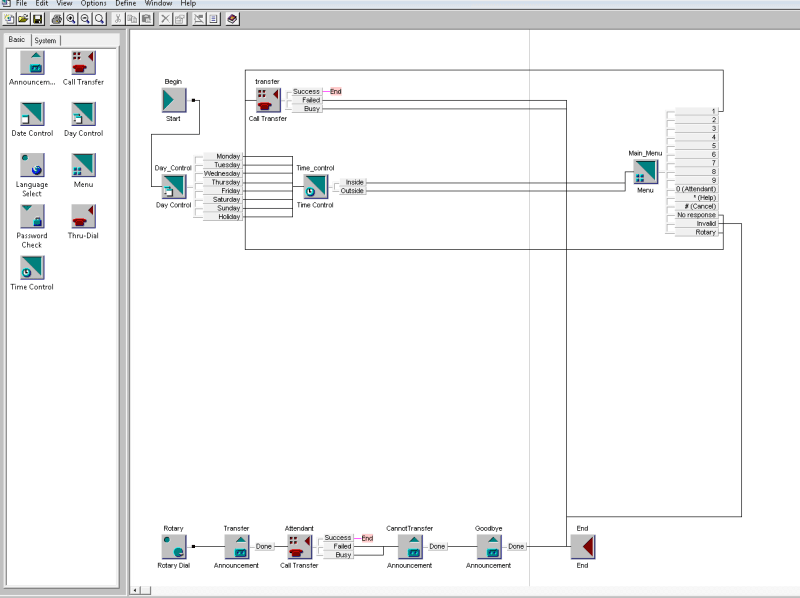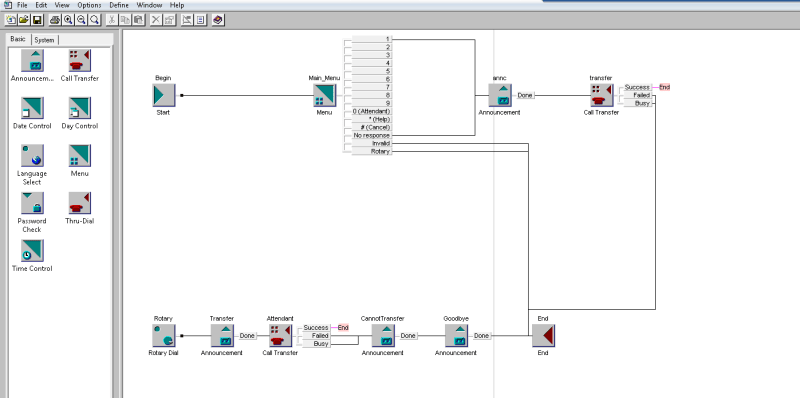techdgrubbs
Technical User
Hi,
So our previous telecom resource had created an announcement that just repeats over and over when called. It looks like she used a phantom, and I could probably copy the TN config to a new number I think, but I can't find the number as a mailbox in call pilot. Where would the announcement have been recorded? I've included the TN config for reference.
DES PHANT
TN 148 0 04 06 PHANTOM
TYPE 500
CDEN 4D
CUST 0
MRT
ERL 00000
WRLS NO
DN 4920 0 MARP
AST NO
IAPG 0
HUNT
TGAR 1
LDN NO
NCOS 5
SGRP 0
RNPG 0
XLST
SCI 0
SCPW
CLS CTD DTN FBD XFD WTA THFD FNA HTD ONS
LPR XRD AGRD CWD SWD MWD RMMD LPD XHD SLKD CCSD LND TVD
CFTD SFD MRD C6D CNID CLBD AUTU
ICDD CDMD LLCN EHTD MCTD
GPUD DPUD CFXA ARHD OVDD AGTD CLTD LDTD ASCD SDND
MBXD CPFA CPTA DDGA NAMA MIND
MCRD
EXR0 SHL ABDD CFHD DNDY DNO3
CWND USMD USRD BNRD OCBD RTDD RBDD RBHD FAXA CNUD CNAD PGND FTTC
CDMR PRED MCDD T87D SBMD PKCH MPTD ELCD
RCO 0
PLEV 02
PUID
UPWD
AACS NO
MLWU_LANG 0
FTR DCFW 4 4401
DATE 19 MAR 2020
So our previous telecom resource had created an announcement that just repeats over and over when called. It looks like she used a phantom, and I could probably copy the TN config to a new number I think, but I can't find the number as a mailbox in call pilot. Where would the announcement have been recorded? I've included the TN config for reference.
DES PHANT
TN 148 0 04 06 PHANTOM
TYPE 500
CDEN 4D
CUST 0
MRT
ERL 00000
WRLS NO
DN 4920 0 MARP
AST NO
IAPG 0
HUNT
TGAR 1
LDN NO
NCOS 5
SGRP 0
RNPG 0
XLST
SCI 0
SCPW
CLS CTD DTN FBD XFD WTA THFD FNA HTD ONS
LPR XRD AGRD CWD SWD MWD RMMD LPD XHD SLKD CCSD LND TVD
CFTD SFD MRD C6D CNID CLBD AUTU
ICDD CDMD LLCN EHTD MCTD
GPUD DPUD CFXA ARHD OVDD AGTD CLTD LDTD ASCD SDND
MBXD CPFA CPTA DDGA NAMA MIND
MCRD
EXR0 SHL ABDD CFHD DNDY DNO3
CWND USMD USRD BNRD OCBD RTDD RBDD RBHD FAXA CNUD CNAD PGND FTTC
CDMR PRED MCDD T87D SBMD PKCH MPTD ELCD
RCO 0
PLEV 02
PUID
UPWD
AACS NO
MLWU_LANG 0
FTR DCFW 4 4401
DATE 19 MAR 2020

![[bigsmile] [bigsmile] [bigsmile]](/data/assets/smilies/bigsmile.gif)