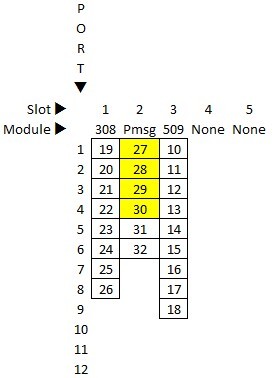coldr3ality
IS-IT--Management
Greetings, I'm a network admin at a small investment firm. I have never configured an Avaya ACS before. We turned our ACS back on after 6 months, to find it not working properly. The batteries died, losing the configuration I presume. It has been two days, and I have not been successful in getting the voicemail to work.
We have a 5-slot riser with these modules installed in this order:
1.] 308EC Expansion module
2.] PMVS (PARTNER Messaging 2-port card installed in slot 1, nothing installed in slot 2)
0.] 509 processor (system boot version: 7.6; system application version: 7.0; mailbox coprocessor boot version: 94.15; mailbox coprocessor application version: 96.5; both PCMCIA slots empty)
3.] EMPTY
4.] EMPTY
I connected via serial using the PC Administration 8.0 software, and naively began to monkey around, however I could not get the voicemail to work. I then followed this guide, taking a crash course in configuring from station 10:
[URL unfurl="true"]http://www.wedophones.com/Manuals/AT&T/JAndJCommunicationsQuickReferenceGuides/Partner%20Mail%20VS%20Setup%20Quick%20Reference%20Guide.pdf[/url]
The table on page 2 tells the correct extensions to add, given the particular hardware configuration. From what I can tell, my PMVS is a 4-port system (2 ports built-in plus a 2-port card) installed in riser slot 2, with a 308 expansion module, so my Hunt Group 7 extensions should be 28, 29, 30, and 31. Are these correct? Are these the only extensions I need? I presume I do not have the correct extensions assigned to hunt group 7, because when I press Intercom and dial 777, the PMVS does not pick up, it just rings and rings.
The guide says to install the PMVS module only after these stations have been added, but it is still installed as before the batteries died while off. Must I do something to reset the PMVS to factory defaults? I would rather not, if I can still save the previous voicemail configuration.
After setting hunt group 7, I power-cycled the rack. The green light on the PMVS intermittently flashed for a couple of minutes, then held solid. I read that it should be out if ready.
We have a 5-slot riser with these modules installed in this order:
1.] 308EC Expansion module
2.] PMVS (PARTNER Messaging 2-port card installed in slot 1, nothing installed in slot 2)
0.] 509 processor (system boot version: 7.6; system application version: 7.0; mailbox coprocessor boot version: 94.15; mailbox coprocessor application version: 96.5; both PCMCIA slots empty)
3.] EMPTY
4.] EMPTY
I connected via serial using the PC Administration 8.0 software, and naively began to monkey around, however I could not get the voicemail to work. I then followed this guide, taking a crash course in configuring from station 10:
[URL unfurl="true"]http://www.wedophones.com/Manuals/AT&T/JAndJCommunicationsQuickReferenceGuides/Partner%20Mail%20VS%20Setup%20Quick%20Reference%20Guide.pdf[/url]
The table on page 2 tells the correct extensions to add, given the particular hardware configuration. From what I can tell, my PMVS is a 4-port system (2 ports built-in plus a 2-port card) installed in riser slot 2, with a 308 expansion module, so my Hunt Group 7 extensions should be 28, 29, 30, and 31. Are these correct? Are these the only extensions I need? I presume I do not have the correct extensions assigned to hunt group 7, because when I press Intercom and dial 777, the PMVS does not pick up, it just rings and rings.
The guide says to install the PMVS module only after these stations have been added, but it is still installed as before the batteries died while off. Must I do something to reset the PMVS to factory defaults? I would rather not, if I can still save the previous voicemail configuration.
After setting hunt group 7, I power-cycled the rack. The green light on the PMVS intermittently flashed for a couple of minutes, then held solid. I read that it should be out if ready.