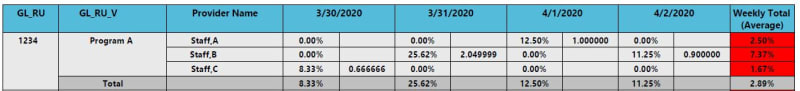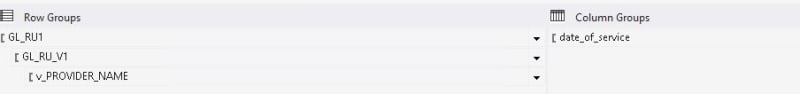Hello,
I am creating a report that shows all staff productivity for each individual day of the week there are some staff who show a zero on some days and I can’t get the grand total at the end to count the staff Member if productivity is zero. Any help is appreciated. Here is the expression I am using.
=sum(Fields!Duration.Value) / (count(Fields!v_PROVIDER_NAME.Value) *8)
Thanks
I am creating a report that shows all staff productivity for each individual day of the week there are some staff who show a zero on some days and I can’t get the grand total at the end to count the staff Member if productivity is zero. Any help is appreciated. Here is the expression I am using.
=sum(Fields!Duration.Value) / (count(Fields!v_PROVIDER_NAME.Value) *8)
Thanks