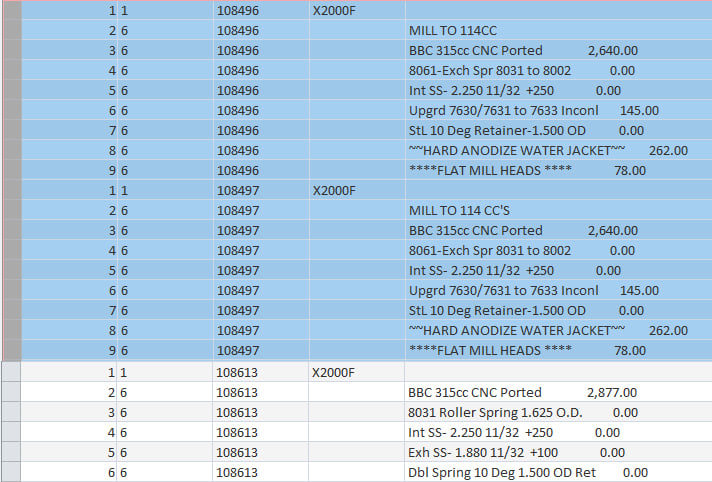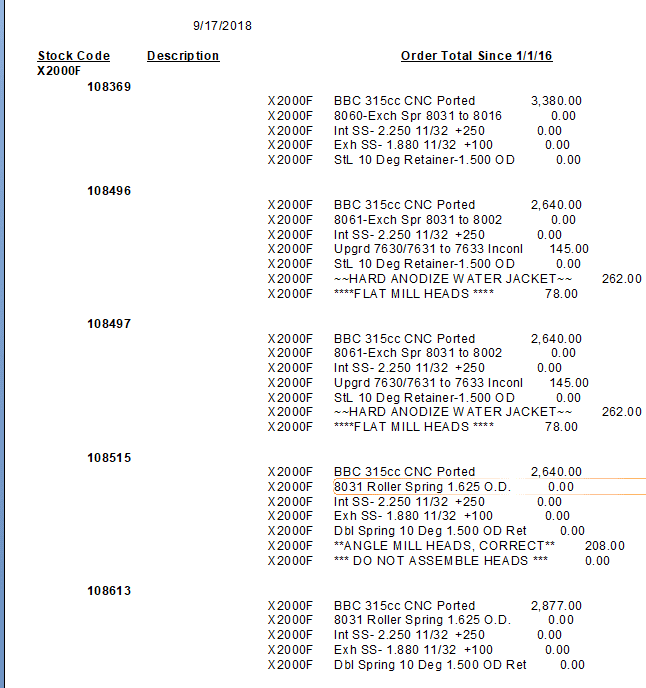I need to pull information from this table:
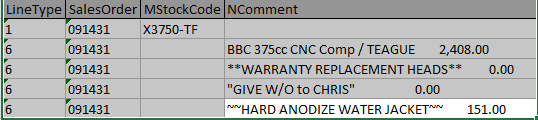
I'd like for my report to output the Stock Code for any Sales Order which has the line "~~HARD ANODIZE WATER JACKET~~ 151.00". I'd like for the stock codes to be grouped and the count for each stock code to be displayed.
Stock Code LineType will always = 1.
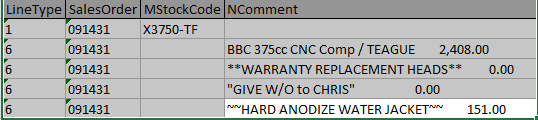
I'd like for my report to output the Stock Code for any Sales Order which has the line "~~HARD ANODIZE WATER JACKET~~ 151.00". I'd like for the stock codes to be grouped and the count for each stock code to be displayed.
Stock Code LineType will always = 1.