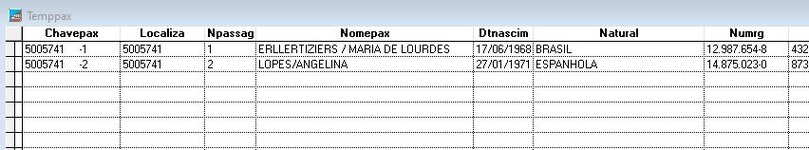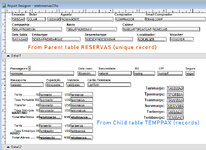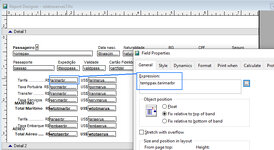SitesMasstec
Programmer
Hello colleagues!
I have 2 tables: Table A has 30 fields and Table B has 34 fields.
The 30 first fields in table B are the same (names) in table A. So, Table B has 4 additional fields.
How can I select and copy some filtered records from Table A to Table B, without excluding the last 4 fields in Table B?
I used the command bellow, the records were correctly copied to Table B, but the structure in Table B became with the same structure in table A, that is, the last 4 fields in Table B were lost...
Thank you,
I have 2 tables: Table A has 30 fields and Table B has 34 fields.
The 30 first fields in table B are the same (names) in table A. So, Table B has 4 additional fields.
How can I select and copy some filtered records from Table A to Table B, without excluding the last 4 fields in Table B?
I used the command bellow, the records were correctly copied to Table B, but the structure in Table B became with the same structure in table A, that is, the last 4 fields in Table B were lost...
Code:
SELECT * FROM TableA.DBF WHERE LOCALIZA=YLOCALIZA ORDER BY CHAVEPAX INTO TABLE TableB.DBFThank you,