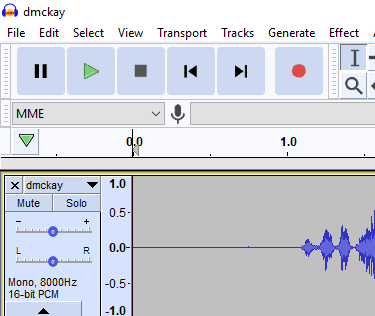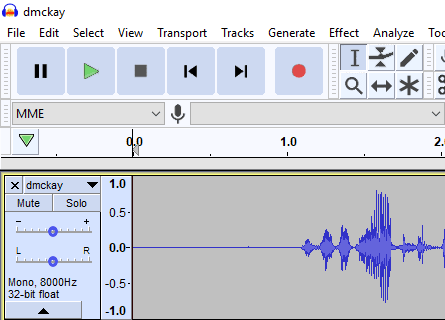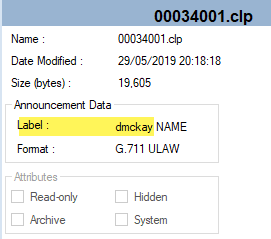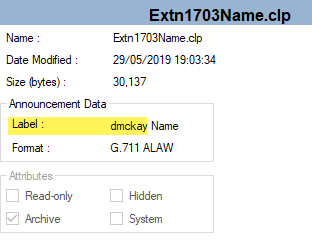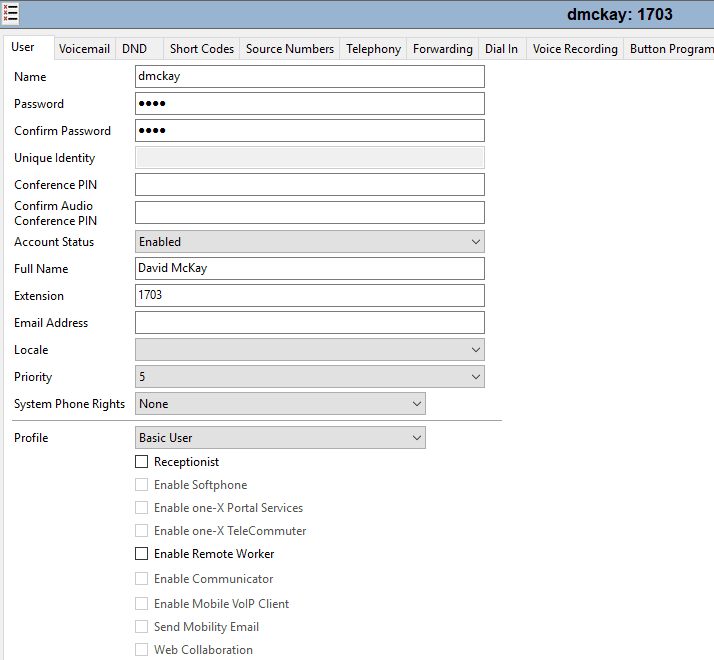All,
I have spent the better part of the day tying to get the customers per-recorded "Names" and "Greetings" to work from their previous VM Pro to new Embedded (don't ask)
I have followed this document to a T and cannot get anything to work.
The only other thing I can think of is the per-recorded audio files are not in the correct: PCM, 8kHz 16-bit, mono format, and I am not sure how to confirm this. Suggestions?
I gave Audacity.
See below my exact steps (They are on R10.1)
After, I reboot the IPO and nothing. Suggestions?
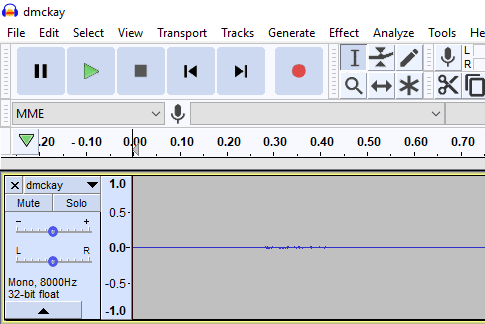
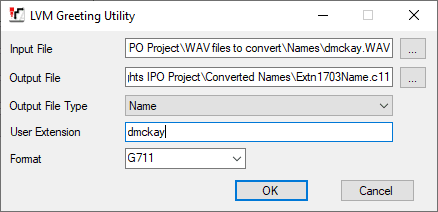
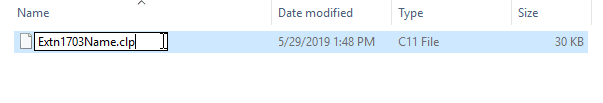
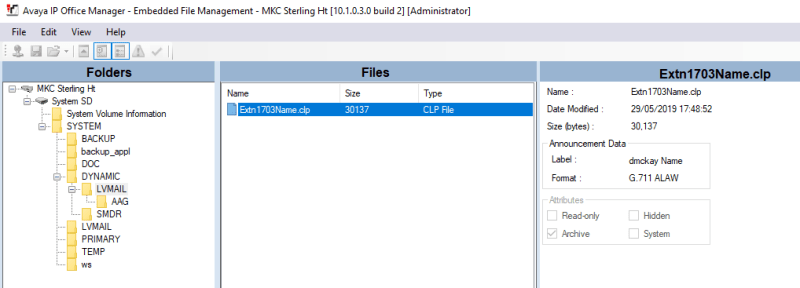
I have spent the better part of the day tying to get the customers per-recorded "Names" and "Greetings" to work from their previous VM Pro to new Embedded (don't ask)
I have followed this document to a T and cannot get anything to work.
The only other thing I can think of is the per-recorded audio files are not in the correct: PCM, 8kHz 16-bit, mono format, and I am not sure how to confirm this. Suggestions?
I gave Audacity.
See below my exact steps (They are on R10.1)
After, I reboot the IPO and nothing. Suggestions?
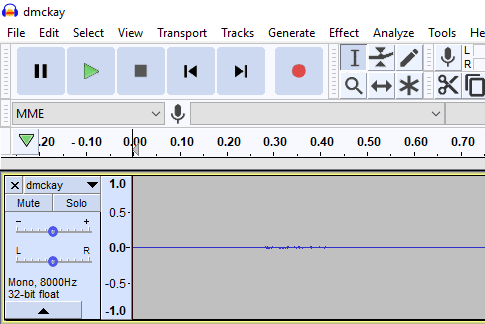
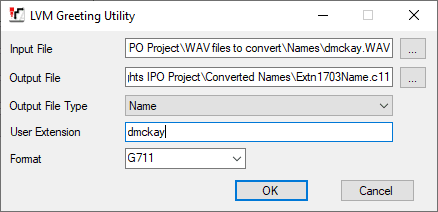
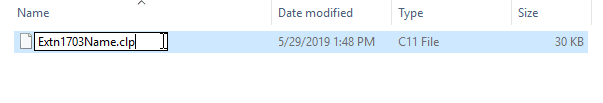
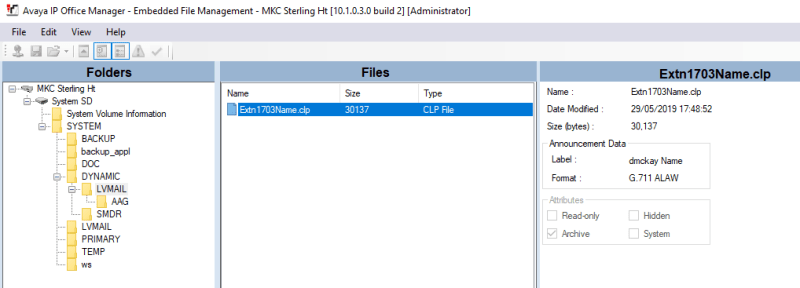

![[thumbsdown] [thumbsdown] [thumbsdown]](/data/assets/smilies/thumbsdown.gif)
![[mad] [mad] [mad]](/data/assets/smilies/mad.gif)