TheresAlwaysAWay
Programmer
I have mentioned several times in the past my 20+ user system for an insurance company running access 2013 and SQL Server Xpress 2018.
The individual insurance companies with whom we do business send us a list of canceled policies in a PDF format. Our personnel have to manually go through that list and enter the data in order to bring up our matching records to make notations or changes or other things that are required.
I am looking for a method of converting a PDF file to an XL spreadsheet within Access. Ideally, I would direct Access to the file of interest, the conversion to XL would happen, and then I can write additional programming to transfer the data to a table to make comparisons and do the other things that are necessary. The main task is to get the data into Access so it can be dealt with.
I know that there are external programs that will do this, and I know that Word is also capable of doing it. I just don’t know the best method of approaching this and I’m hoping one of the wonderful brainiacs out there will know the answer.
Thank you all in advance for any assistance you might provide.
The individual insurance companies with whom we do business send us a list of canceled policies in a PDF format. Our personnel have to manually go through that list and enter the data in order to bring up our matching records to make notations or changes or other things that are required.
I am looking for a method of converting a PDF file to an XL spreadsheet within Access. Ideally, I would direct Access to the file of interest, the conversion to XL would happen, and then I can write additional programming to transfer the data to a table to make comparisons and do the other things that are necessary. The main task is to get the data into Access so it can be dealt with.
I know that there are external programs that will do this, and I know that Word is also capable of doing it. I just don’t know the best method of approaching this and I’m hoping one of the wonderful brainiacs out there will know the answer.
Thank you all in advance for any assistance you might provide.

![[banghead] [banghead] [banghead]](/data/assets/smilies/banghead.gif)
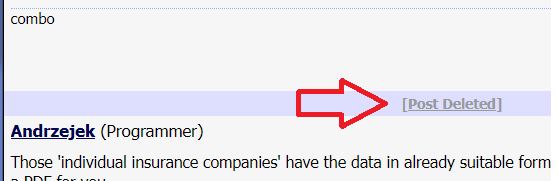
![[wavey] [wavey] [wavey]](/data/assets/smilies/wavey.gif)