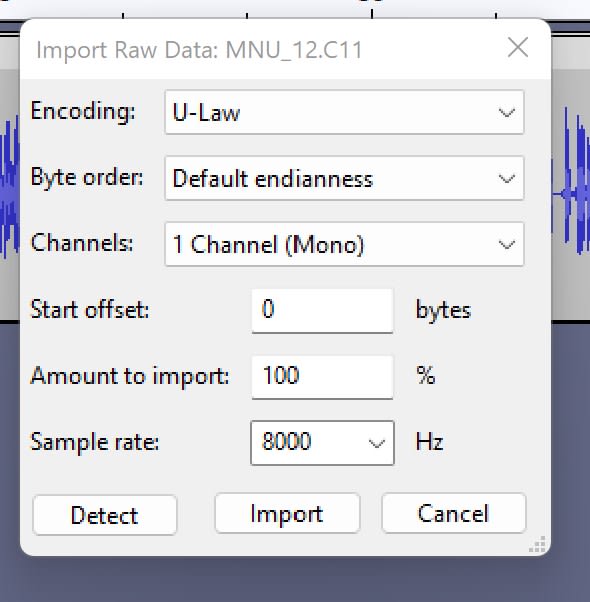Hi All,
I am familiar with
Converting Pre-Recorded Name, Greeting and Announcement Files for Embedded Voicemail
Need assistance on converting .c11 to WAV for Voice Mail Pro.
LVM Greeting Utility Tool is used for converting WAV files into the format c11.
What tool or app is used for converting c11. to Wavs?
I am familiar with
Converting Pre-Recorded Name, Greeting and Announcement Files for Embedded Voicemail
Need assistance on converting .c11 to WAV for Voice Mail Pro.
LVM Greeting Utility Tool is used for converting WAV files into the format c11.
What tool or app is used for converting c11. to Wavs?