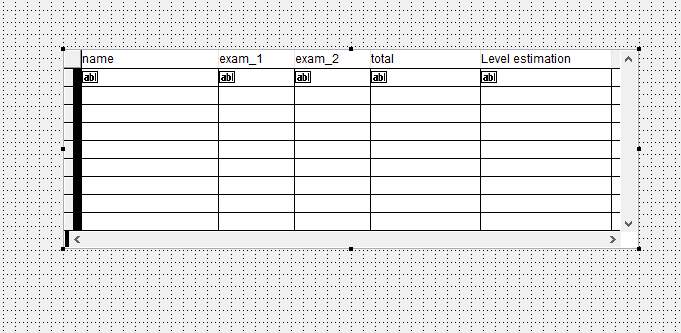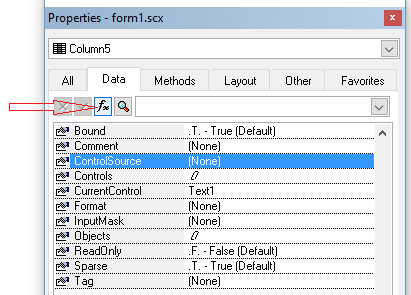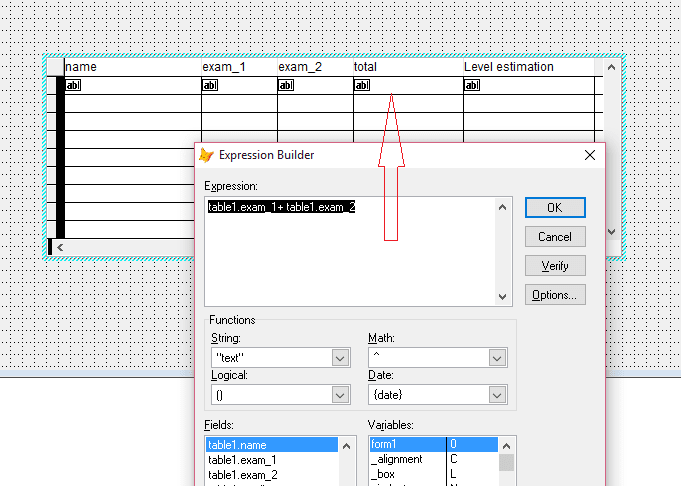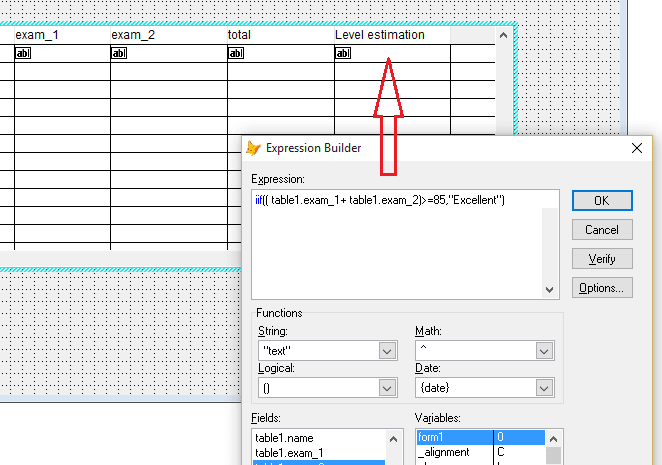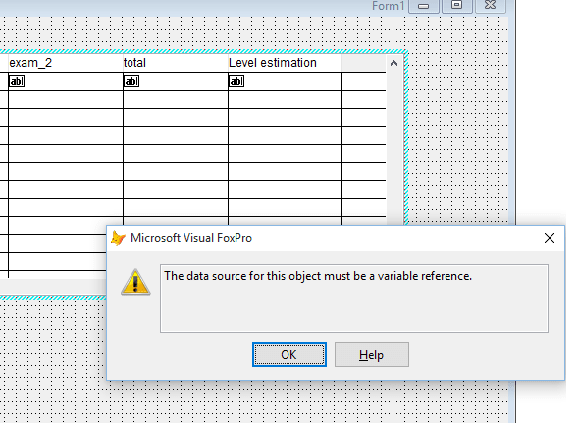ameedoo3000
IS-IT--Management
Hi all
There was a problem selecting the data source with expression builder As shown in the pictures below.
Please explain why and solve the problem
Greetings
ِAhmed
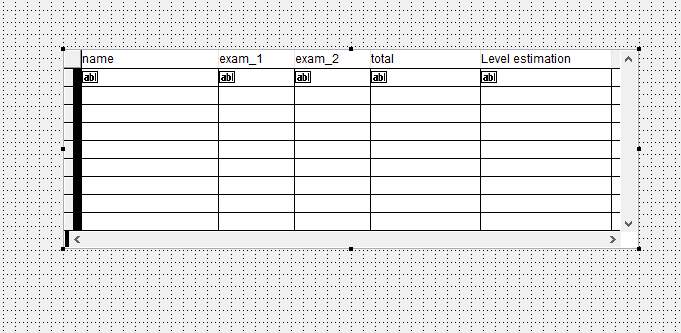
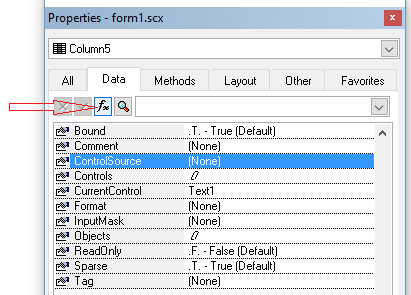
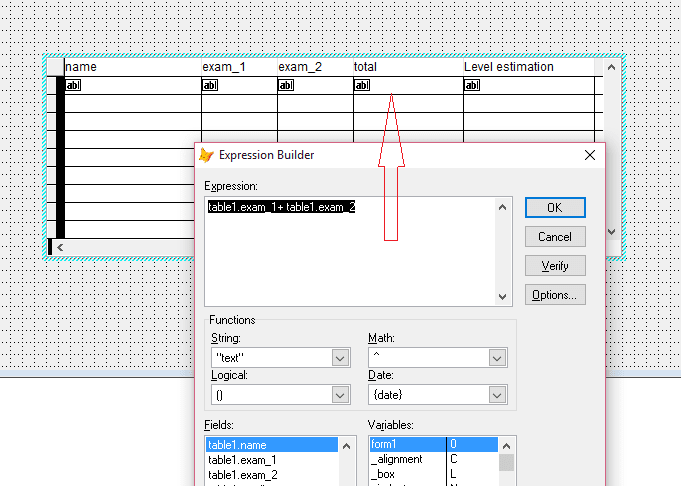
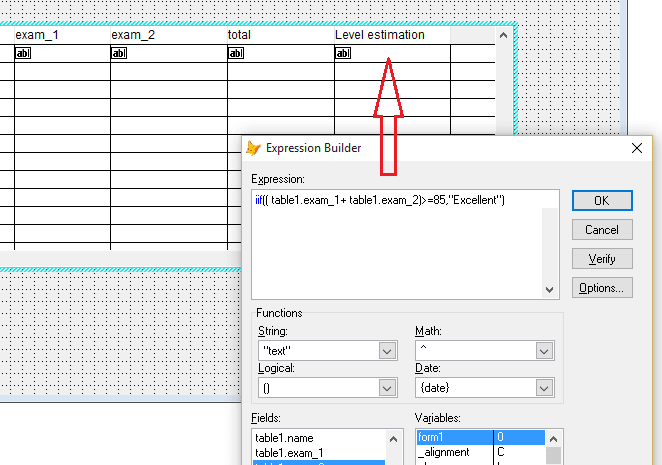
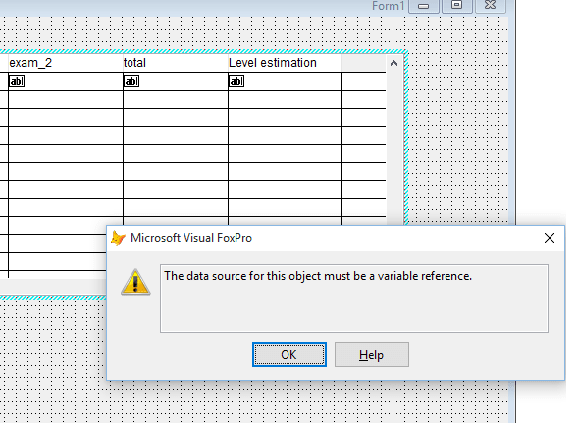
There was a problem selecting the data source with expression builder As shown in the pictures below.
Please explain why and solve the problem
Greetings
ِAhmed