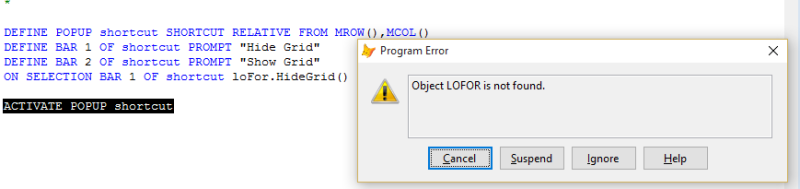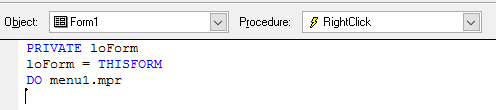ameedoo3000
IS-IT--Management
hi all
i designed shortcut and need to write procedure or command to control in my form . how that?
i designed shortcut and need to write procedure or command to control in my form . how that?
Follow along with the video below to see how to install our site as a web app on your home screen.
Note: This feature may not be available in some browsers.
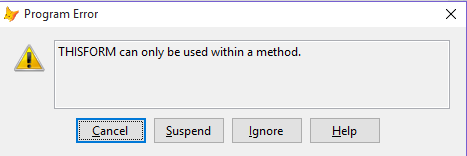
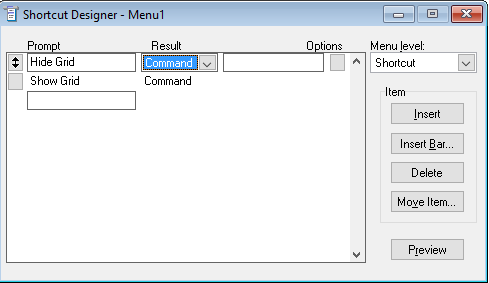
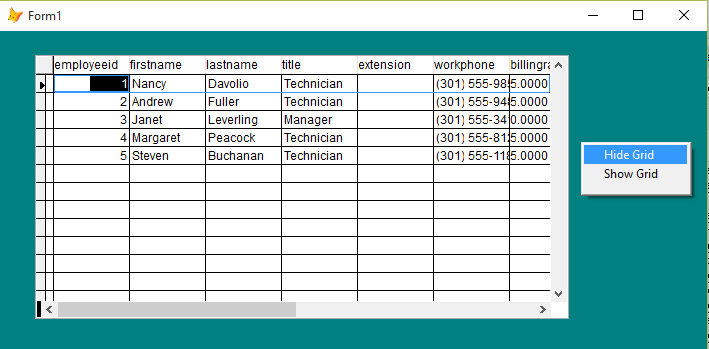
PRIVATE loForm
loForm = THISFORM
DO MyMenu.MPR