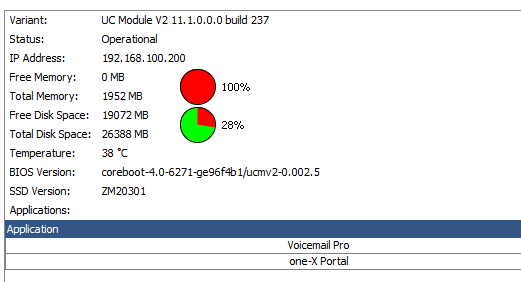I am not able to connect with VMPro connect to VMPro on my UCM via VMPro Client. Screenshots to follow of error and settings.
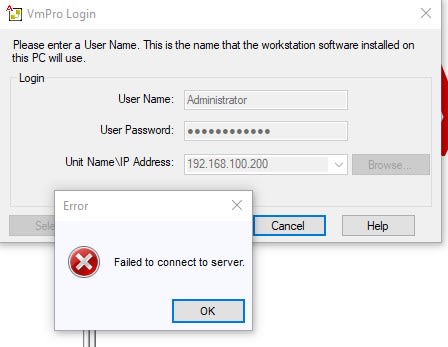
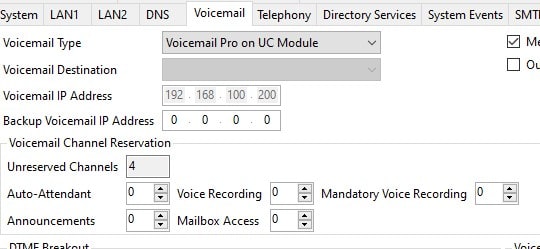

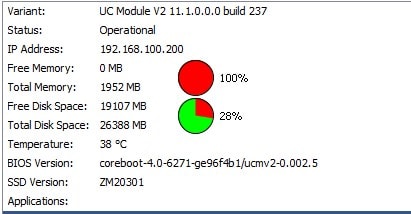
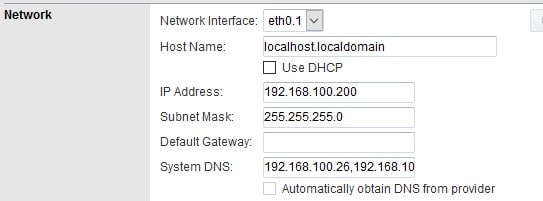
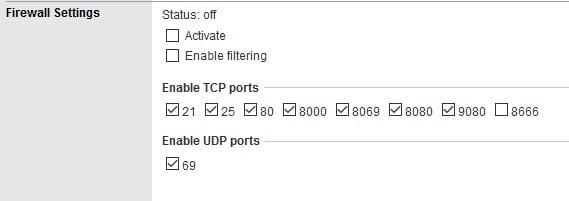
Senior Field Technician
Hampton Roads Communication Technologies
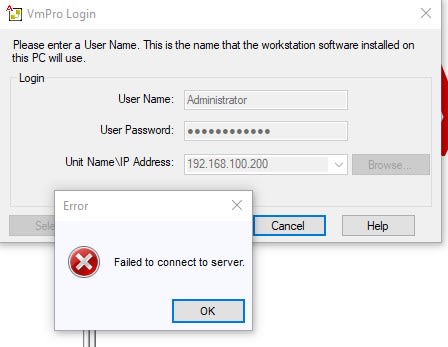
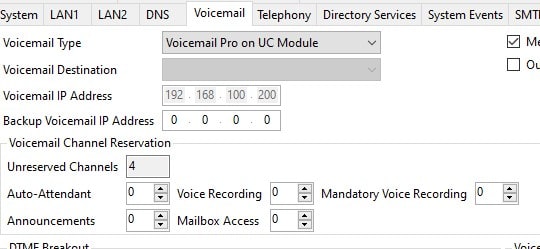

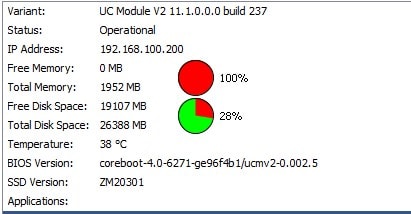
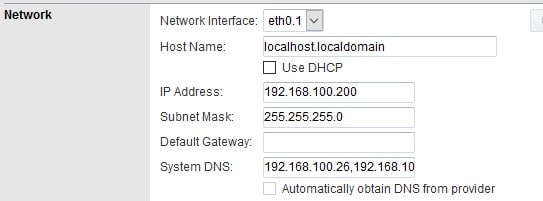
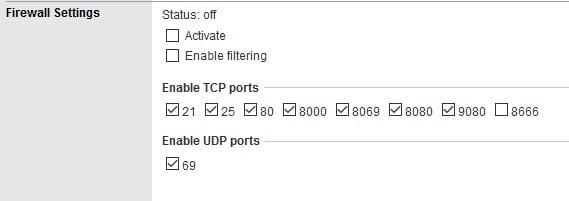
Senior Field Technician
Hampton Roads Communication Technologies