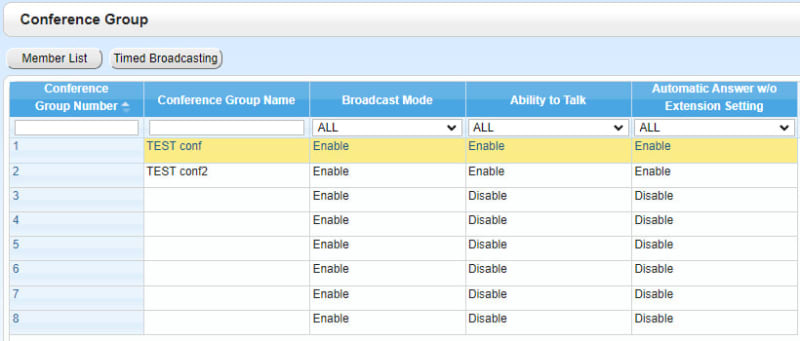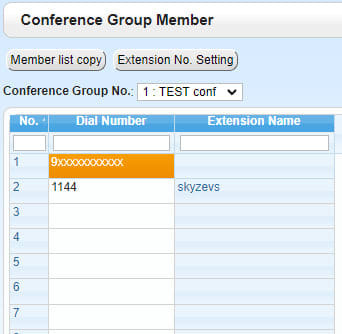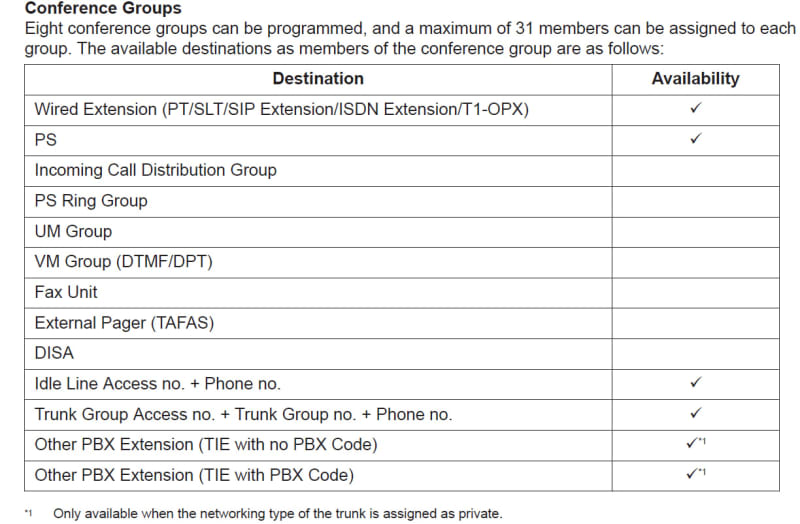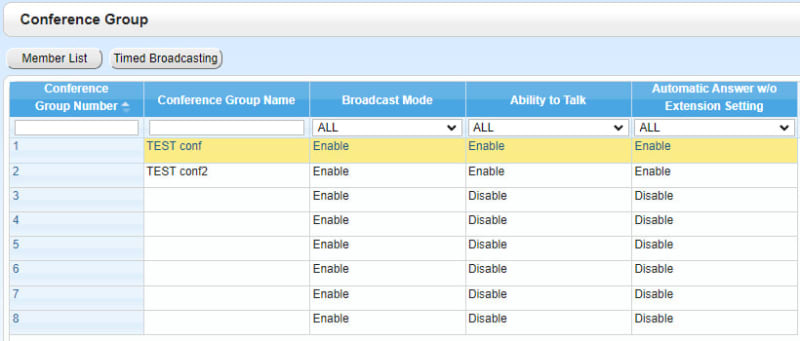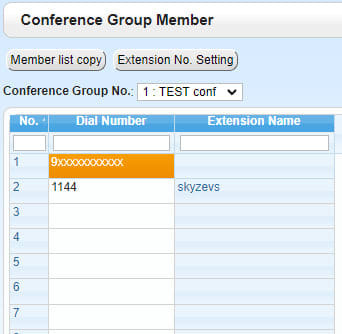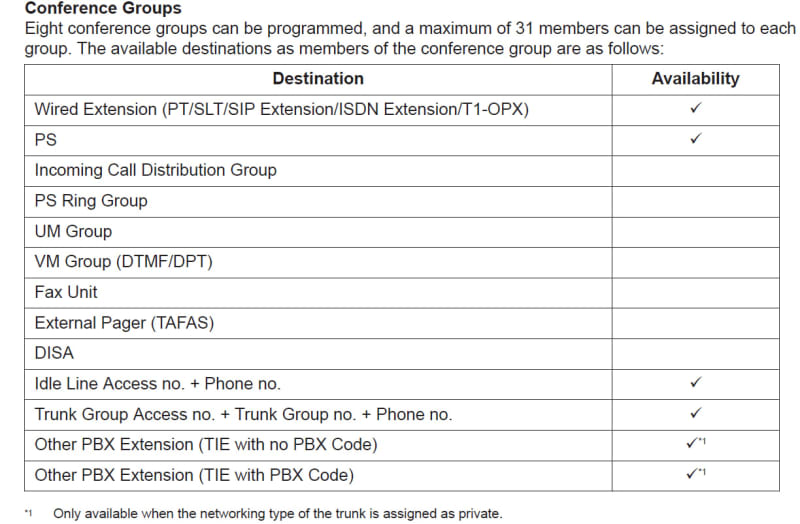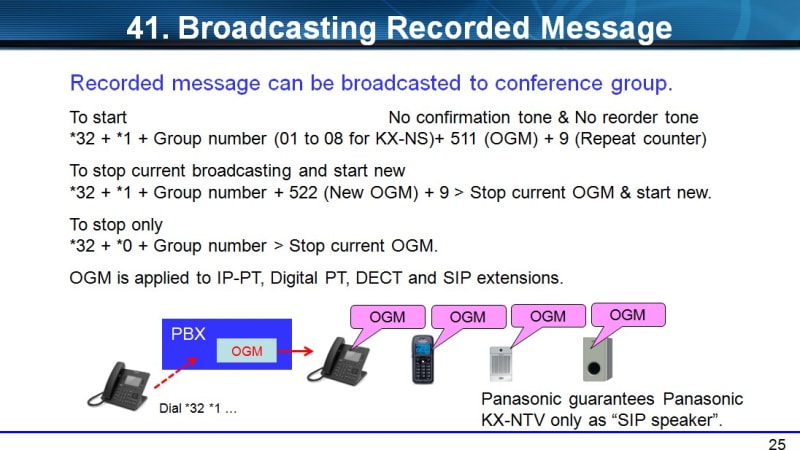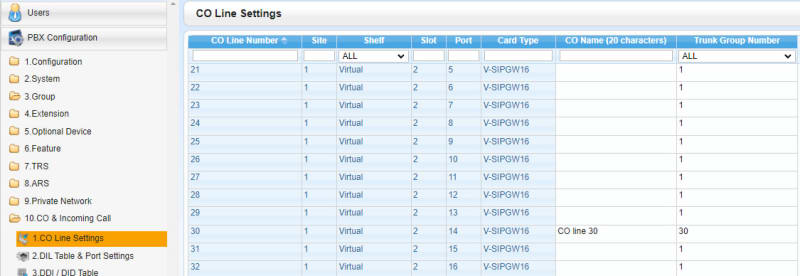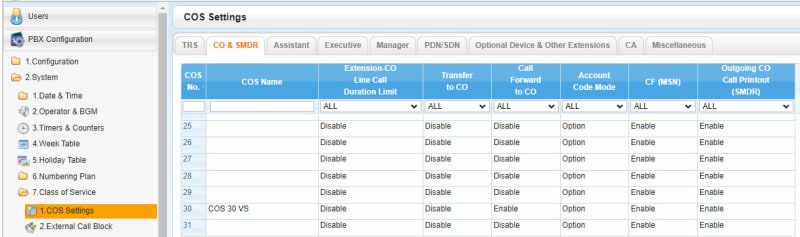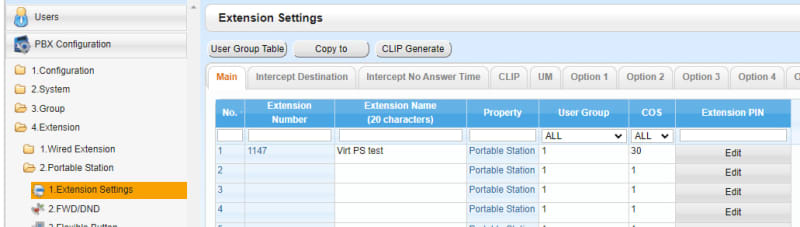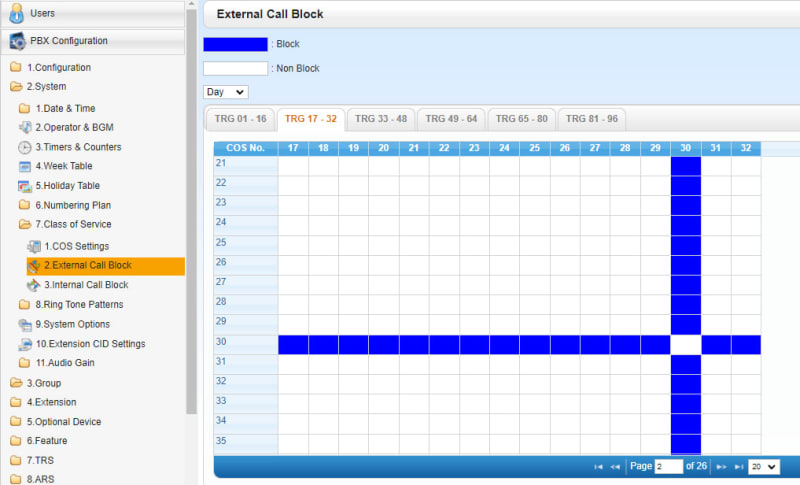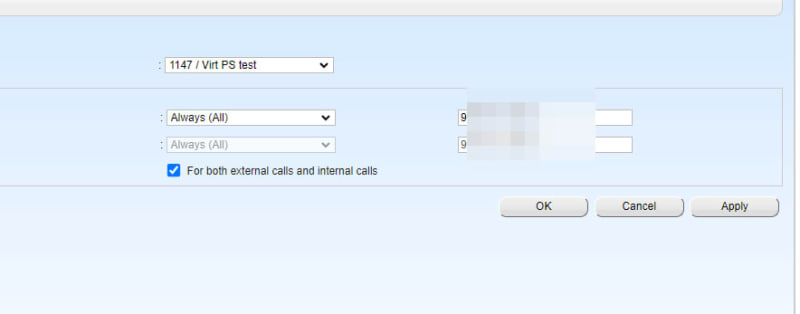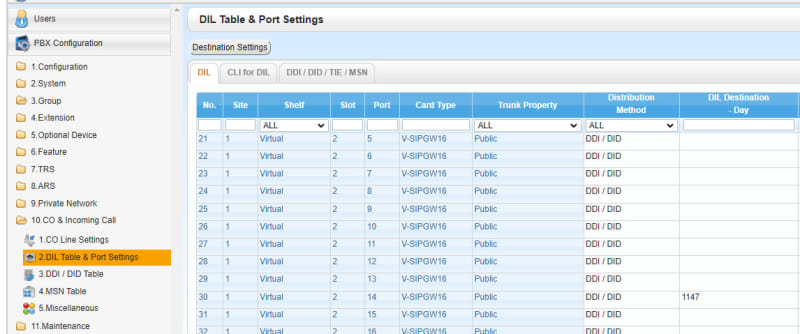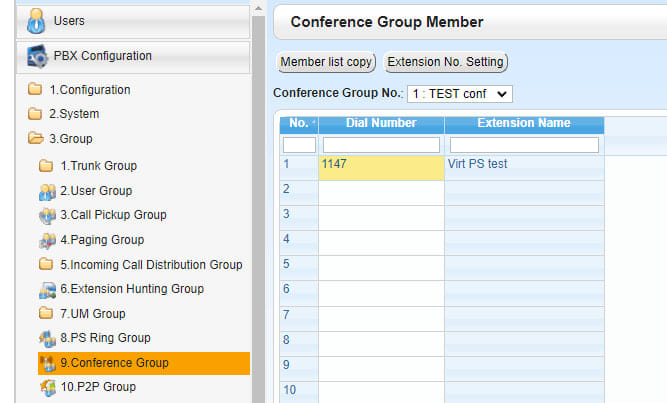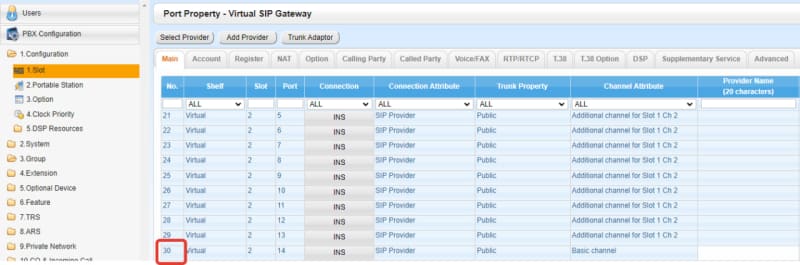There is a conference group. It is necessary to make the notification a delayed OGM message, and by the code *32*1(group number)(OGM)(repetitions) everything works, for example, like *32*10158641 for me. But I can't go to an outside line to call my mobile phone, 9xxxxxxxxxxx doesn't work for sure.