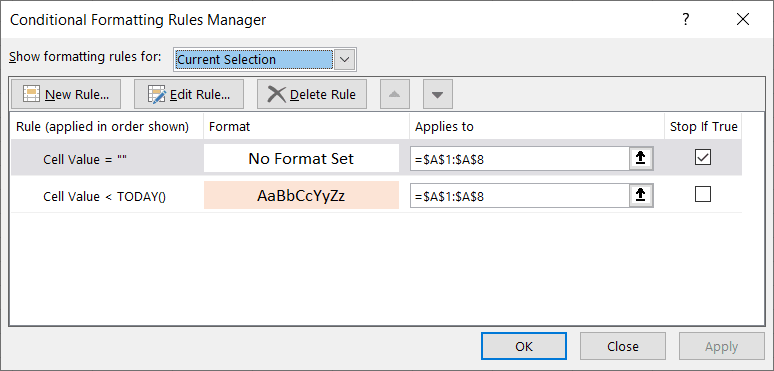I want to conditionally format a whole column in a sheet so if the data held is less than today it will change colour
eg
Format > Conditional Formatting
1st box as "Cell Value Is"
2nd box "Less Than"
3rd Box - type =Today()
fill format Pink
BUT the trouble is I want to exclude those rows where no date entered and it shows these as Pink, I only want to test cells specifically where I have entered a date value