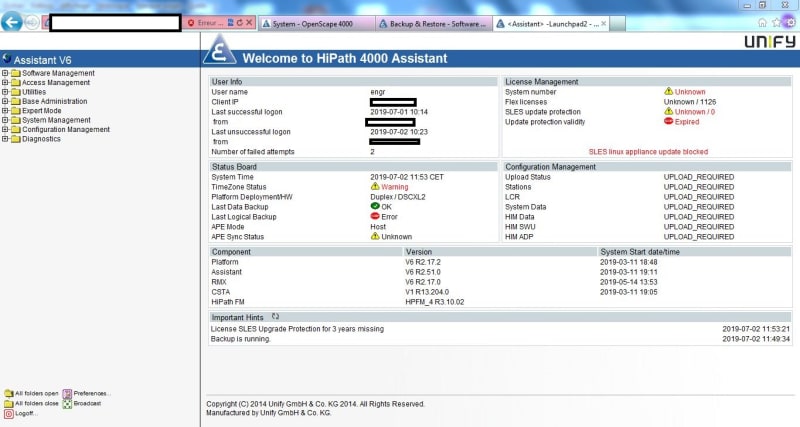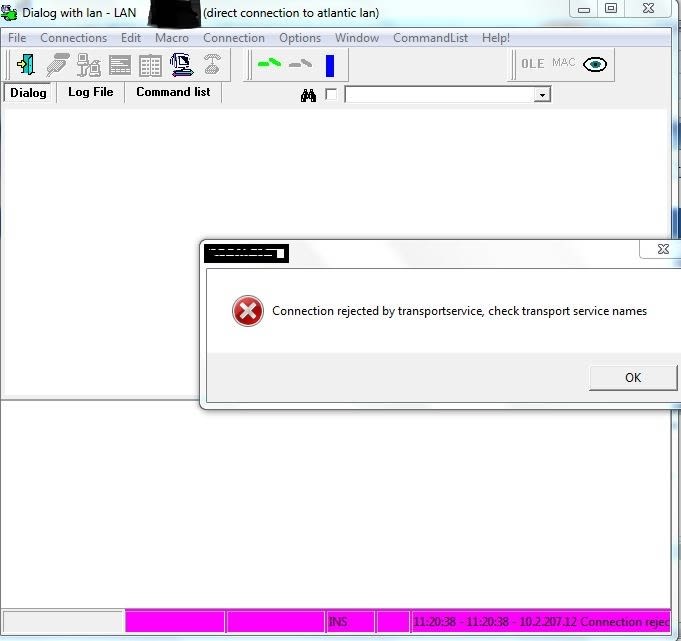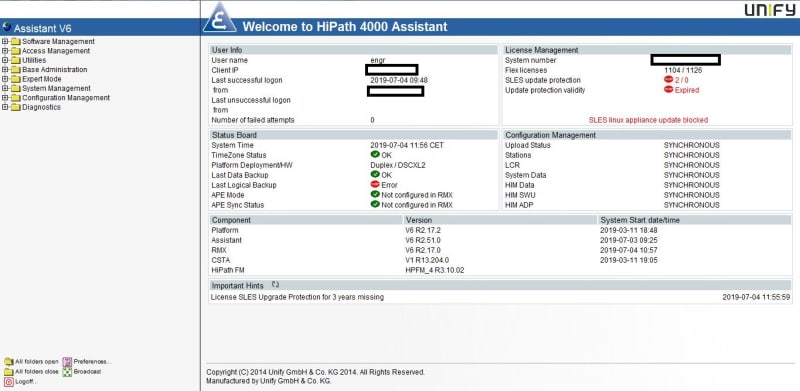hi ;
we have a hipath 4000 (duplex / DSCXL2) that was working correctly, we had only the problem of SLES Linux blocked until today we can't access to the comwin as you could notice in the joined photo in the assistant page we have the message "unbale to connect to RMX ".
any help, please. may I reboot the system without problems.
best regards
Okacha
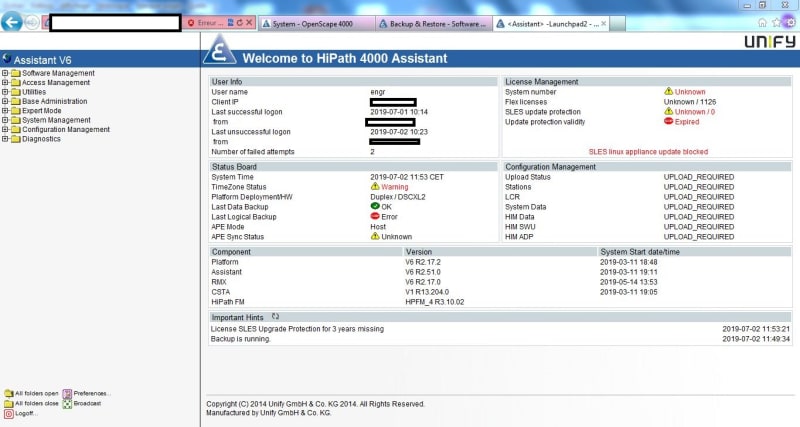
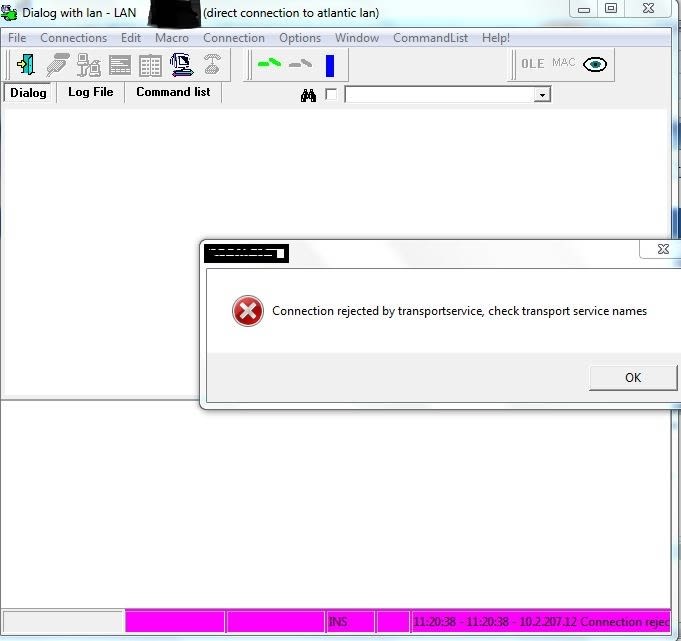
we have a hipath 4000 (duplex / DSCXL2) that was working correctly, we had only the problem of SLES Linux blocked until today we can't access to the comwin as you could notice in the joined photo in the assistant page we have the message "unbale to connect to RMX ".
any help, please. may I reboot the system without problems.
best regards
Okacha