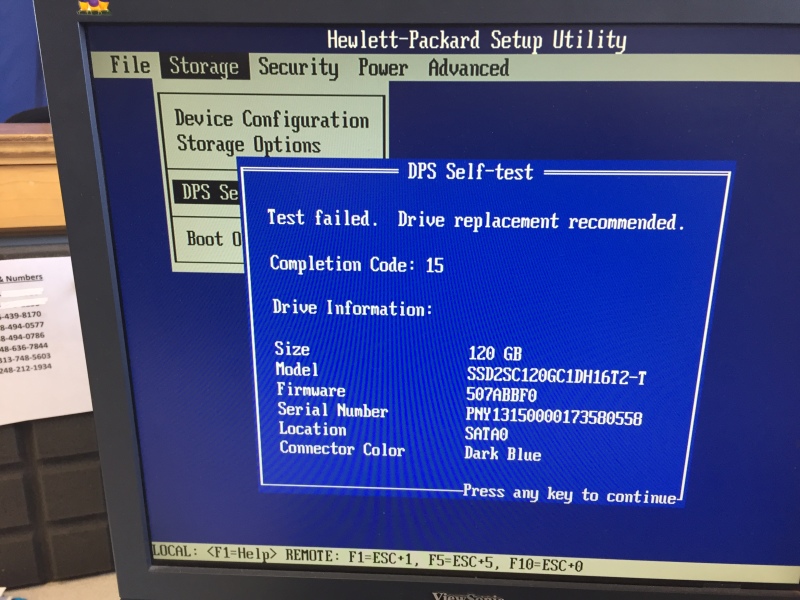goombawaho
MIS
Computer was running fine. Shut server down (one server domain) to replace a bad hard drive and left users logged in on all computers. Now, one PC runs ridiculously slow with any user logged in. It seems to boot up and allow any user to log in at normal speeds but after a few minutes, the hard drive light comes on solid and clicking on the START button might take a minute to respond.
Other computers were not affected by this. Hard drive tests out fine.
Windows 7 Pro on a HP Compaq 8000 Elite SFF PC
"Living tomorrow is everyone's sorrow.
Modern man's daydreams have turned into nightmares.
Other computers were not affected by this. Hard drive tests out fine.
Windows 7 Pro on a HP Compaq 8000 Elite SFF PC
"Living tomorrow is everyone's sorrow.
Modern man's daydreams have turned into nightmares.

![[hammer] [hammer] [hammer]](/data/assets/smilies/hammer.gif)