Let's say I have this data in Excel, 2 lists of similar data:
[pre]
A B C D
1 Name Age Name1 Age1
2 [blue]Andy 27 Andy 27[/blue]
3 [blue]Betty 21[/blue] Ann 24
4 Charlie 77 [blue]Betty 21[/blue]
5 Zak 30 Zak 43
[/pre]
and I would like to find which [blue]A/B data matches C/D data[/blue], no matter which rows the data is in.
Would be even better if I can [blue]align[/blue] the matching data:
[pre]
A B C D
1 Name Age Name1 Age1
2 [blue]Andy 27 Andy 27[/blue]
3 Ann 24
4 [blue]Betty 21 Betty 21[/blue]
5 Charlie 77
6 Zak 30
7 Zak 43
[/pre]
Now that I look at it, I may need to venture into a VBA solution....
---- Andy
"Hmm...they have the internet on computers now"--Homer Simpson
[pre]
A B C D
1 Name Age Name1 Age1
2 [blue]Andy 27 Andy 27[/blue]
3 [blue]Betty 21[/blue] Ann 24
4 Charlie 77 [blue]Betty 21[/blue]
5 Zak 30 Zak 43
[/pre]
and I would like to find which [blue]A/B data matches C/D data[/blue], no matter which rows the data is in.
Would be even better if I can [blue]align[/blue] the matching data:
[pre]
A B C D
1 Name Age Name1 Age1
2 [blue]Andy 27 Andy 27[/blue]
3 Ann 24
4 [blue]Betty 21 Betty 21[/blue]
5 Charlie 77
6 Zak 30
7 Zak 43
[/pre]
Now that I look at it, I may need to venture into a VBA solution....
---- Andy
"Hmm...they have the internet on computers now"--Homer Simpson

![[bow] [bow] [bow]](/data/assets/smilies/bow.gif)
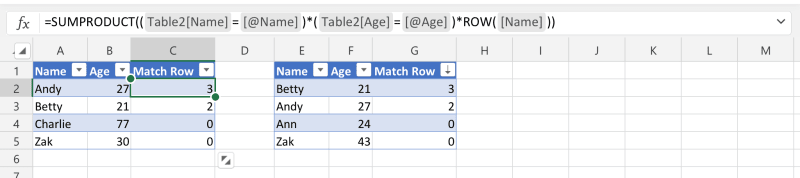
![[glasses] [glasses] [glasses]](/data/assets/smilies/glasses.gif) Just traded in my OLD subtlety...
Just traded in my OLD subtlety...![[tongue] [tongue] [tongue]](/data/assets/smilies/tongue.gif)