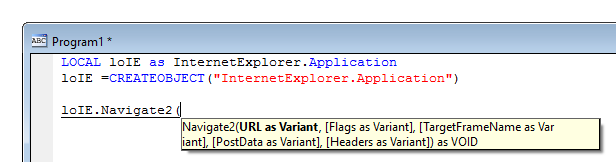So while cleaning the whole bad habits of VFP closet out, another thing I've heard conflicting views on. Certainly a carry over from my FP days, I have a COMMON.PRG file that has all my "custom" routines (including my error handler and cleanup procedures) in it.
Is this still a common practice, and/or a good practice? I know back when I was doing VFP several years ago there were debates over this, and I created a "non-visual" class library that you stuck on the forms which had all these routines in them instead of a SET PROCEDURE TO COMMON.PRG call in the very early stages of the application start, prior to launching the MAIN form, and issuing READ EVENTS.
What is the suggested practice now?
I ask partly because as I'm setting up goAPP, I'm tempted to put the class definition and procedures associated with it into COMMON.PRG
Best Regards,
Scott
MIET, MASHRAE, CDCP, CDCS, CDCE, CTDC, CTIA, ATS
"Everything should be made as simple as possible, and no simpler."![[hammer] [hammer] [hammer]](/data/assets/smilies/hammer.gif)
Is this still a common practice, and/or a good practice? I know back when I was doing VFP several years ago there were debates over this, and I created a "non-visual" class library that you stuck on the forms which had all these routines in them instead of a SET PROCEDURE TO COMMON.PRG call in the very early stages of the application start, prior to launching the MAIN form, and issuing READ EVENTS.
What is the suggested practice now?
I ask partly because as I'm setting up goAPP, I'm tempted to put the class definition and procedures associated with it into COMMON.PRG
Best Regards,
Scott
MIET, MASHRAE, CDCP, CDCS, CDCE, CTDC, CTIA, ATS
"Everything should be made as simple as possible, and no simpler."
![[hammer] [hammer] [hammer]](/data/assets/smilies/hammer.gif)

![[conehead] [conehead] [conehead]](/data/assets/smilies/conehead.gif) But really, I wanted to keep it simple and now that I have this solution, coupled with Tore's brilliant function, I'm starting to get rid of all of them. By next week I should have all those resolved, and I can't leave Tamar out of that one either, she really set the stage for me.) And that brings me to another .PRG point, as I decided to pull that one out entirely. It just seened cleaner that way.
But really, I wanted to keep it simple and now that I have this solution, coupled with Tore's brilliant function, I'm starting to get rid of all of them. By next week I should have all those resolved, and I can't leave Tamar out of that one either, she really set the stage for me.) And that brings me to another .PRG point, as I decided to pull that one out entirely. It just seened cleaner that way.