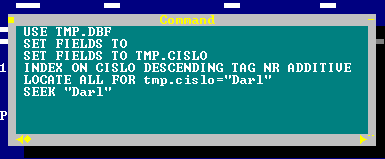Hi.
I have remembered that in FoxPro 2.6 days, when someone was creating command by means of some Designer or Wizard (don't remember how we called it at that time), appropriate command was then shown in Command window to be copied into the program if needed.
Let's say:
was shown when setting index via MainMenu -> Database -> Setup
It still works (VFP 7) with SET RELATION created in Data session window, but not in others cases.
Does this feature still exist in VFP 8, 9. If so, must it be switched on and how.
Or was it all replaced with IntelliSense functionality.
Thanks Tom.
I have remembered that in FoxPro 2.6 days, when someone was creating command by means of some Designer or Wizard (don't remember how we called it at that time), appropriate command was then shown in Command window to be copied into the program if needed.
Let's say:
Code:
INDEX ON MyField TAG tmp UNIQUEIt still works (VFP 7) with SET RELATION created in Data session window, but not in others cases.
Does this feature still exist in VFP 8, 9. If so, must it be switched on and how.
Or was it all replaced with IntelliSense functionality.
Thanks Tom.