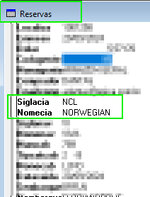SitesMasstec
Programmer
Hello colleagues!
In a ComboBox inside a Form I have 2 fields being shown fom a table named CIAS: SIGLACIA and NOMECIA, with a " - " (space separator space) between these two fields.
Well, I selected one option in the Combobox and it was recorded in another table (RESERVAS.DBF).
This is ok, my selection was recorded correctly.
But when I use a program to see the Form, my option selected in the ComboBox does not appear. It shows blank. Only if I click the down arrow in the ComboBox the items appear to select again.
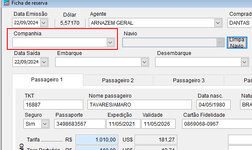 n
n 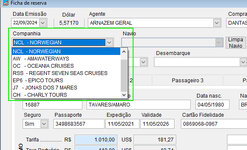
What do I have to do in order for my selection to appear in the ComboBox?
In a ComboBox inside a Form I have 2 fields being shown fom a table named CIAS: SIGLACIA and NOMECIA, with a " - " (space separator space) between these two fields.
Well, I selected one option in the Combobox and it was recorded in another table (RESERVAS.DBF).
This is ok, my selection was recorded correctly.
But when I use a program to see the Form, my option selected in the ComboBox does not appear. It shows blank. Only if I click the down arrow in the ComboBox the items appear to select again.
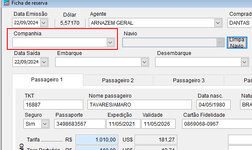 n
n 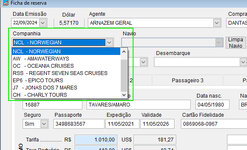
What do I have to do in order for my selection to appear in the ComboBox?
Last edited: