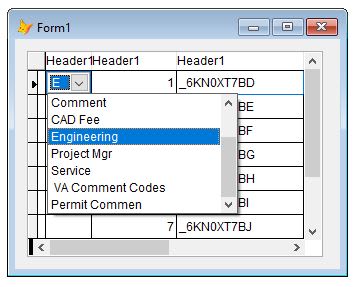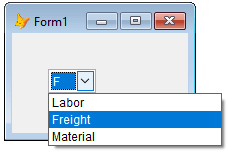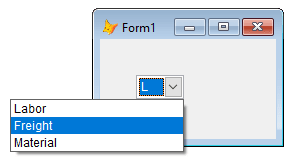Greetings all
I have a combobox in a grid, with 2 columns, RowSourceType = value.
The values= "M,Material,L,Labor,F,Freight,C,Comment,A,CAD Fee,E,Engineering,P,Project Mgr,S,Service,V, VA Comment Codes,X,Permit Comment"
Boundcolumn = 1
ColumnWidths = "0,150"
In the grid, I only show the boundcolumn value and the columnwith is 50
This is the left most column and when the user drops the list, the right side of the displayed list aligned is with the right of the combo , which has it showing the values off the form. I am thinking I can't do anything about this, but I wanted to see if I am missing something.
Is there a way to have the drop down aligned with the left side of the combo?
The attached shows the behavior and what how I would like to see the drop down displayed
Thanks much!
I have a combobox in a grid, with 2 columns, RowSourceType = value.
The values= "M,Material,L,Labor,F,Freight,C,Comment,A,CAD Fee,E,Engineering,P,Project Mgr,S,Service,V, VA Comment Codes,X,Permit Comment"
Boundcolumn = 1
ColumnWidths = "0,150"
In the grid, I only show the boundcolumn value and the columnwith is 50
This is the left most column and when the user drops the list, the right side of the displayed list aligned is with the right of the combo , which has it showing the values off the form. I am thinking I can't do anything about this, but I wanted to see if I am missing something.
Is there a way to have the drop down aligned with the left side of the combo?
The attached shows the behavior and what how I would like to see the drop down displayed
Thanks much!