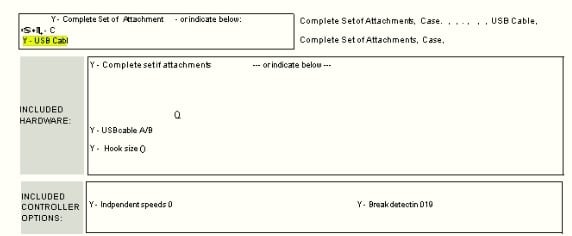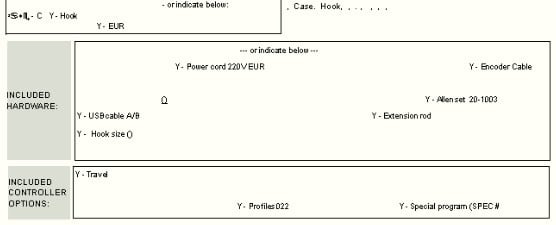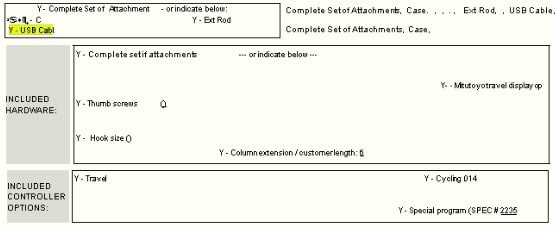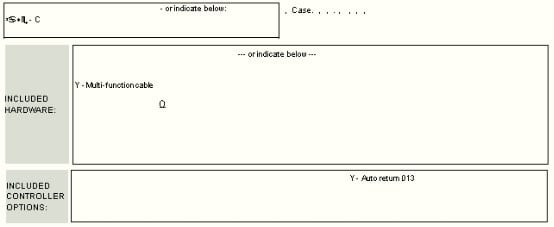supportsvc
Technical User
Not sure if I'm asking that correctly?
There are several fields for a section and the user would like to see the fields combined when they are checked and display the field name(s).
So I started this but it's not fully working
Example, if UDF_CASE, UDF_FLAT, UDF_110V and UDF_UK were marked in the order only those should show like this:
Case, Flat, 110V and UK
Hope this makes sense?
There are several fields for a section and the user would like to see the fields combined when they are checked and display the field name(s).
So I started this but it's not fully working
Code:
If {RA_ReceiptsHeader.UDF_COMPLETE_SET_OF_ATTACHMENT} = "Y" then "Complete Set of Attachments" & ", " &
If {RA_ReceiptsHeader.UDF_CASE} = "Y" then "Case" & ", " &
If {RA_ReceiptsHeader.UDF_HOOK} = "Y" then "Hook" & ", " &
If {RA_ReceiptsHeader.UDF_FLAT} = "Y" then "Flat" & ", " &
If {RA_ReceiptsHeader.UDF_CHISEL} = "Y" then "Chisel" & ", " &
If {RA_ReceiptsHeader.UDF_VGROOVE} = "Y" then "V-Groove" & ", " &
If {RA_ReceiptsHeader.UDF_EXTENSION_ROD} = "Y" then "Extension Rod" & ", " &
If {RA_ReceiptsHeader.UDF_CHUCK_KEY} = "Y" then "Chuck Key" & ", " &
If {RA_ReceiptsHeader.UDF_USB_CABLE} = "Y" then "USB Cable" & ", " &
If {RA_ReceiptsHeader.UDF_110V} = "Y" then "110V" & ", " &
If {RA_ReceiptsHeader.UDF_EUR} = "Y" then "EUR" & ", " &
If {RA_ReceiptsHeader.UDF_UK} = "Y" then "UK" & ", " &
If {RA_ReceiptsHeader.UDF_PROTECTIVE_TUBING} = "Y" then "Protective Tubing" else "Non-selected"Example, if UDF_CASE, UDF_FLAT, UDF_110V and UDF_UK were marked in the order only those should show like this:
Case, Flat, 110V and UK
Hope this makes sense?